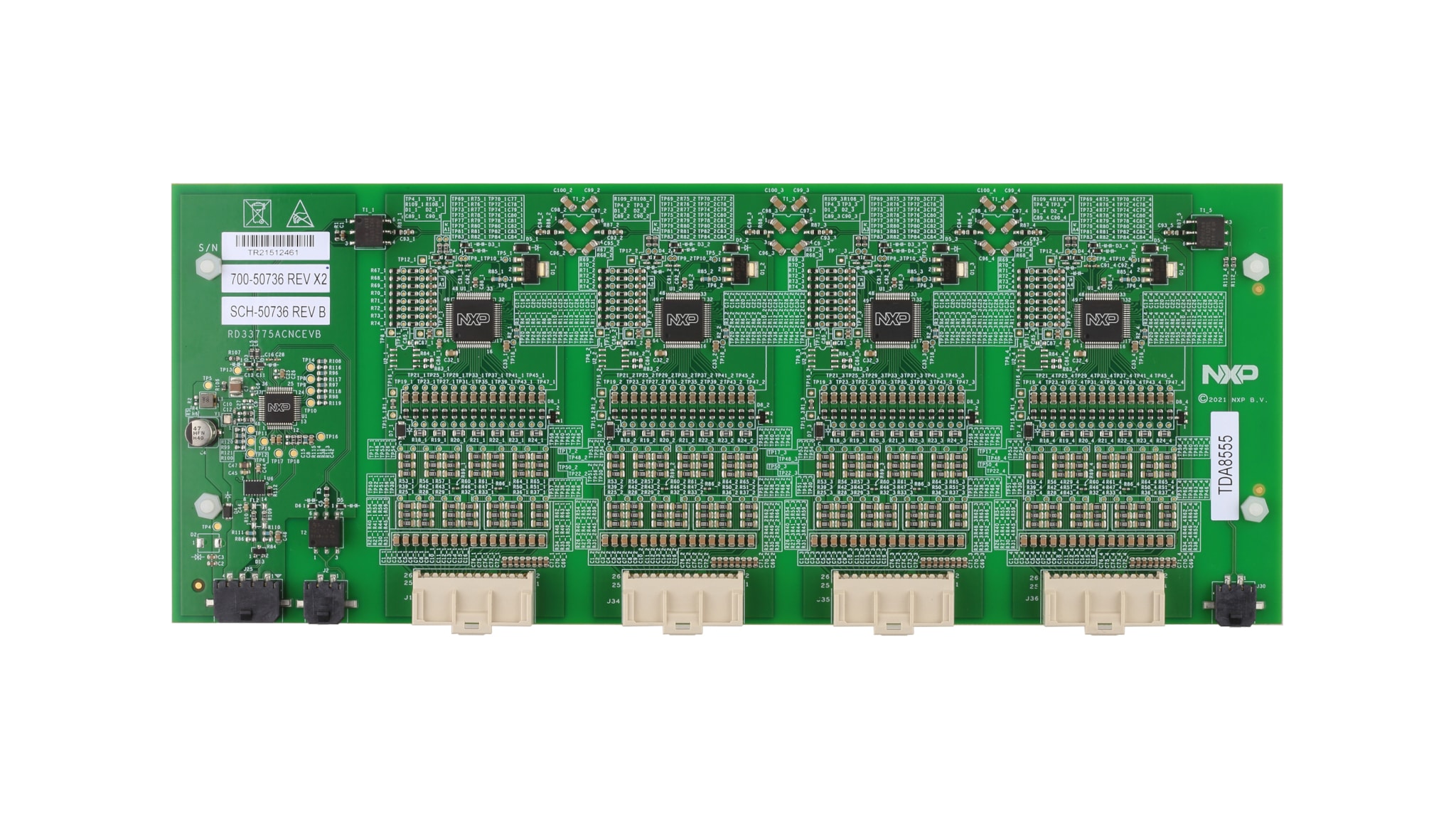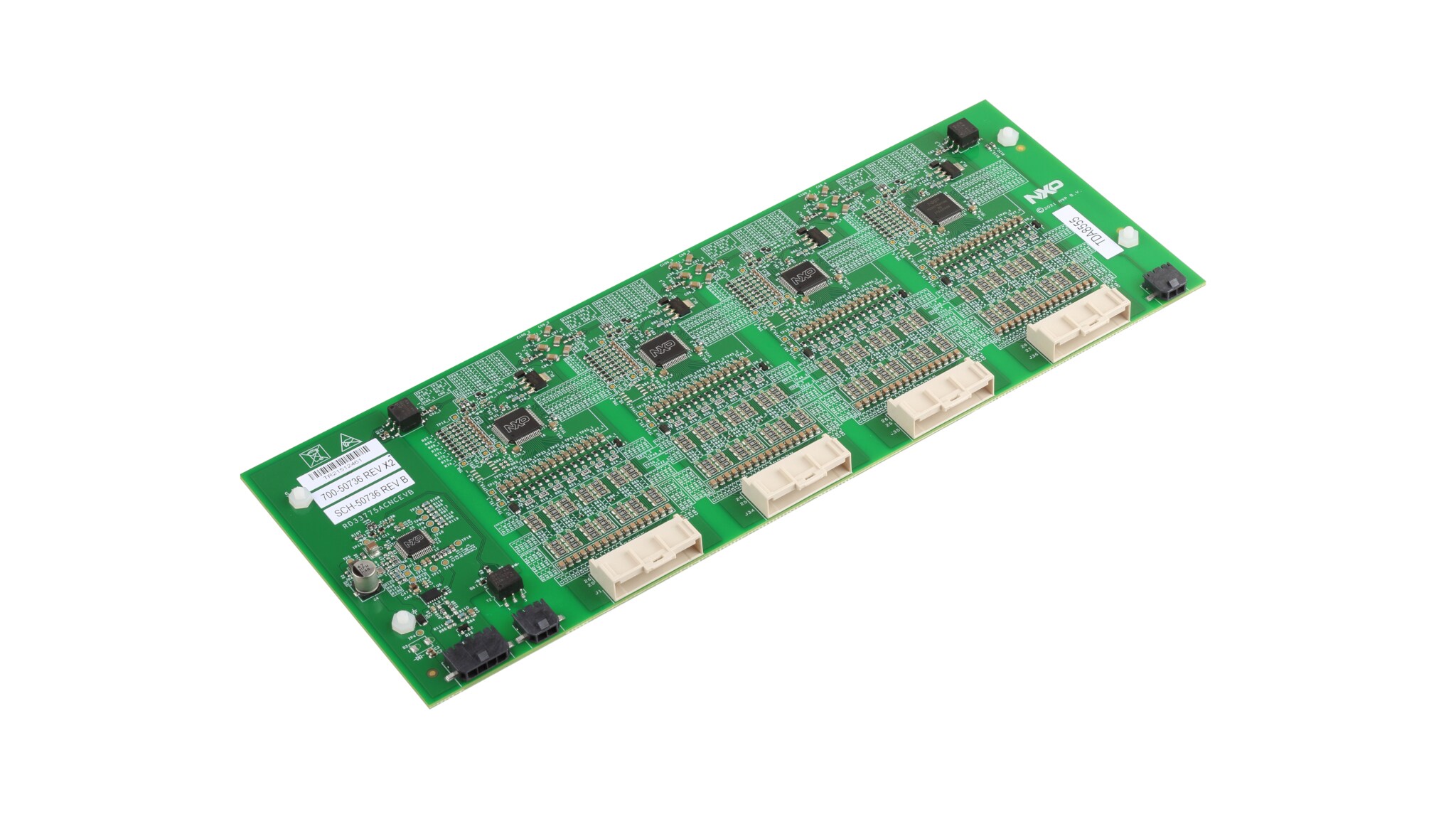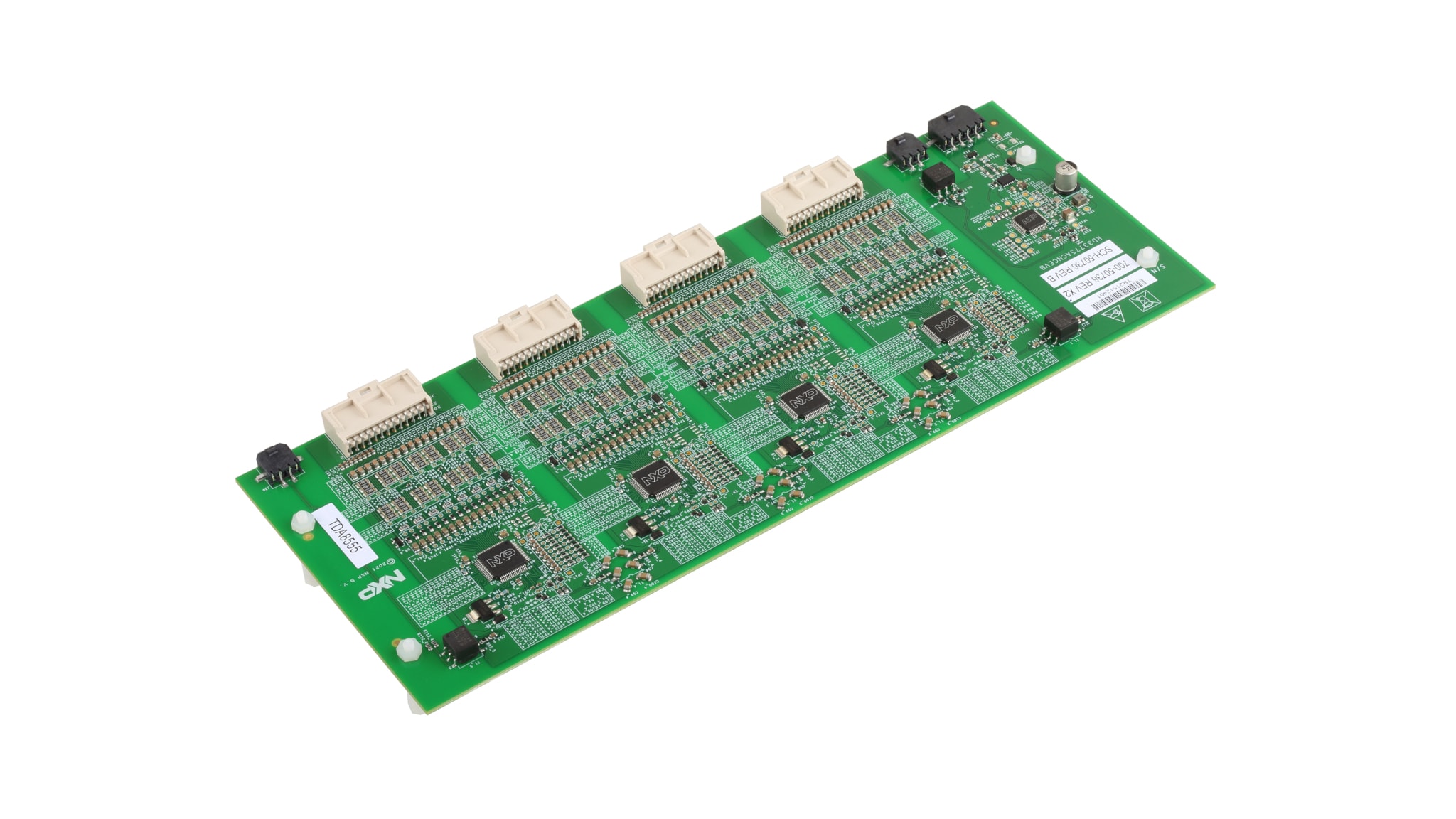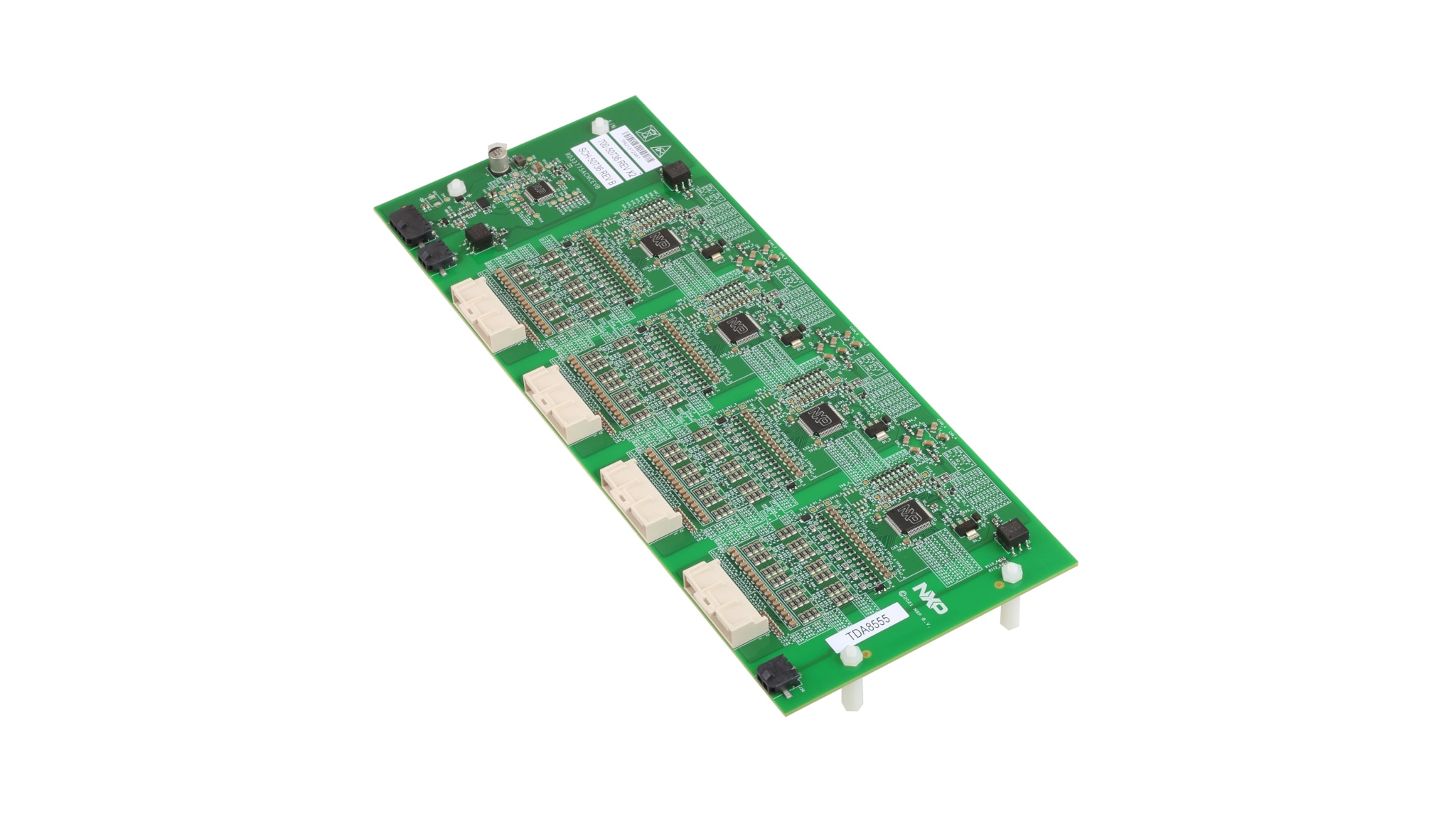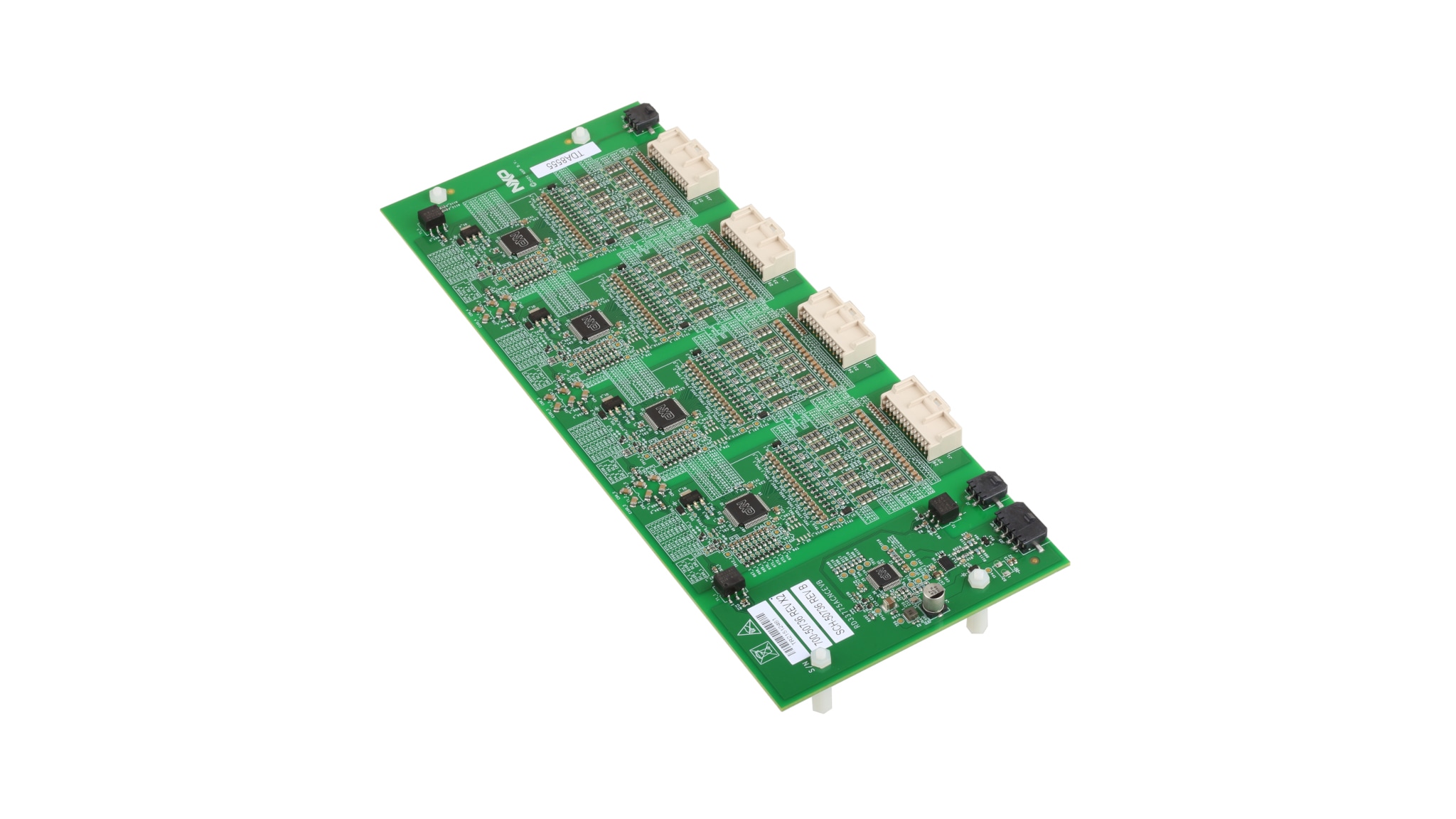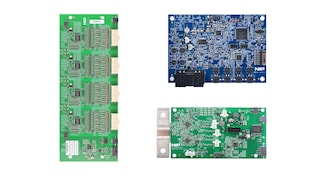BATT-TPLCABLE20
Active
Electrical transport protocol link (ETPL), two-wire, twisted, 20 cm-long cable.