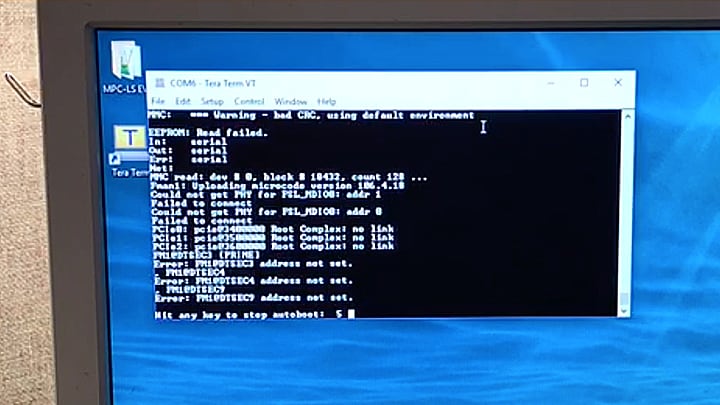Getting Started with the MPC-LS-VNP-EVB
Last Modified:
2022-12-22 15:56:00Supports
MPC-LS Vehicle Network Processing Evaluation Board
Contents of this document
-
Plug It In
-
Get Software
-
Choose, Build and Load
Sign in to save your progress. Don't have an account? Create one.
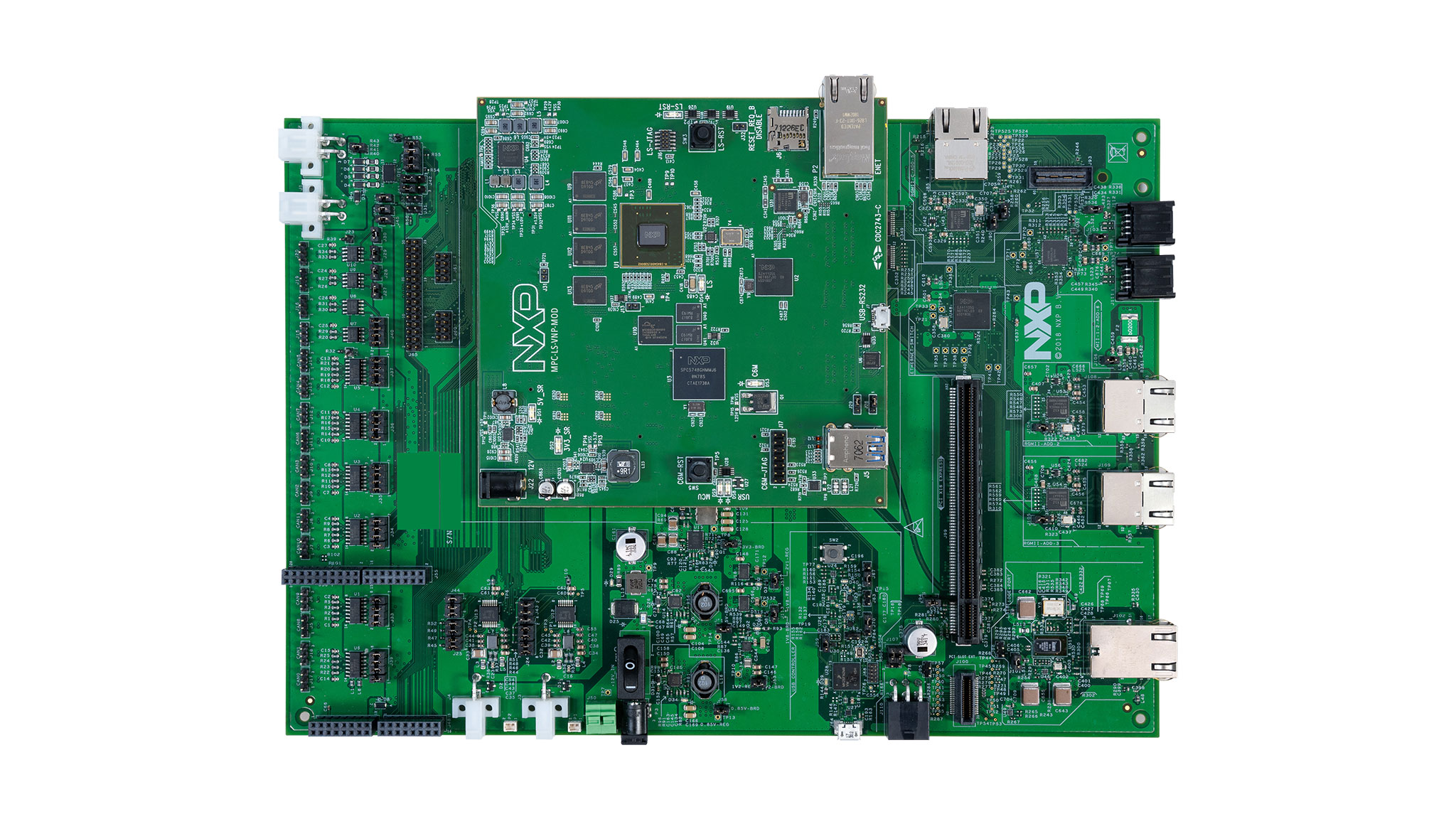
Purchase your MPC-LS Vehicle Network Processing Evaluation Board
1. Plug It In
Let's take your MPC-LS-VNP Evaluation Board for a test drive.
1.1 Connect the MPC-LS-VNP-EVB
Attach the 12V power supply for powering both the MPC-LS-VNP-EVB and the micro USB cable.

3. Choose, Build and Load
3.1 Choose, Build and Load
-
Select Browse from my computer for driver software; then select the FTDI driver that has been downloaded
-
Open Tera Term Console and go to Device Manager and right-click the COM port detected and select Update Driver Software
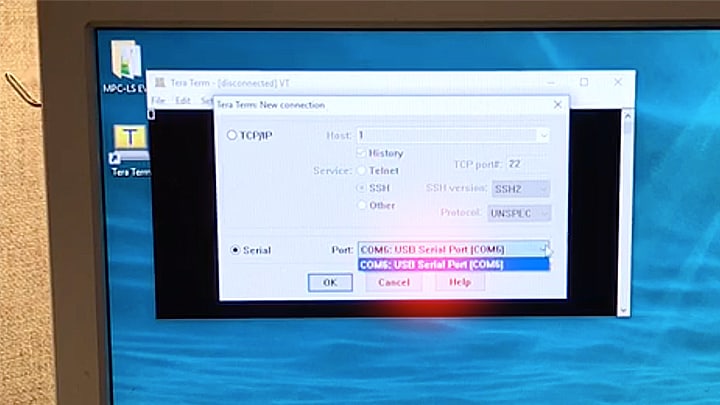
- Go to Setup → Serial port and Select a 115200 baud rate
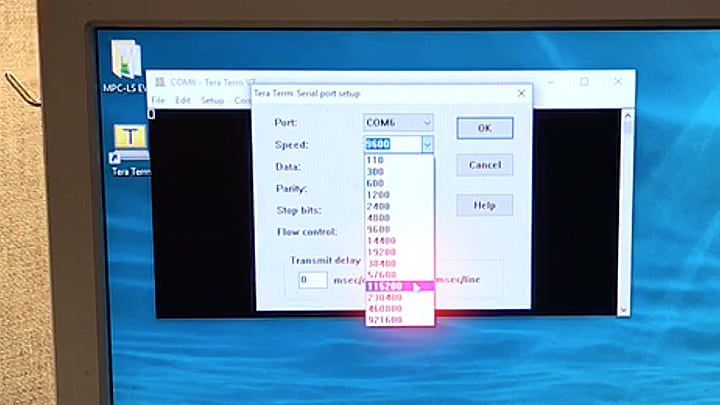
-
Reset the MPC-LS-VNP-EVB by pressing the L5 Reset button
-
Enter "Root" as Log in and press Enter
The getting started IPCF application is auto-executed on login.