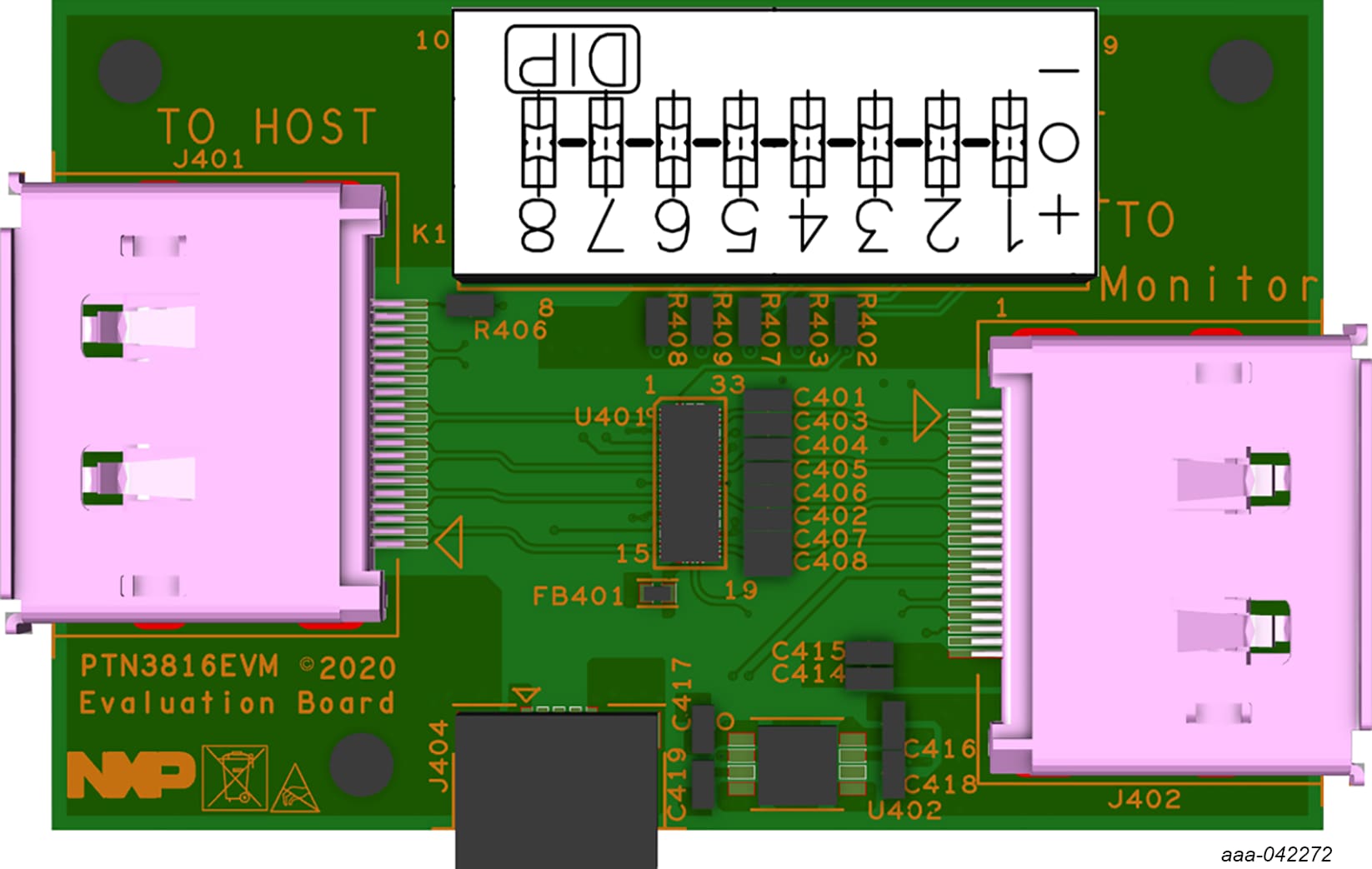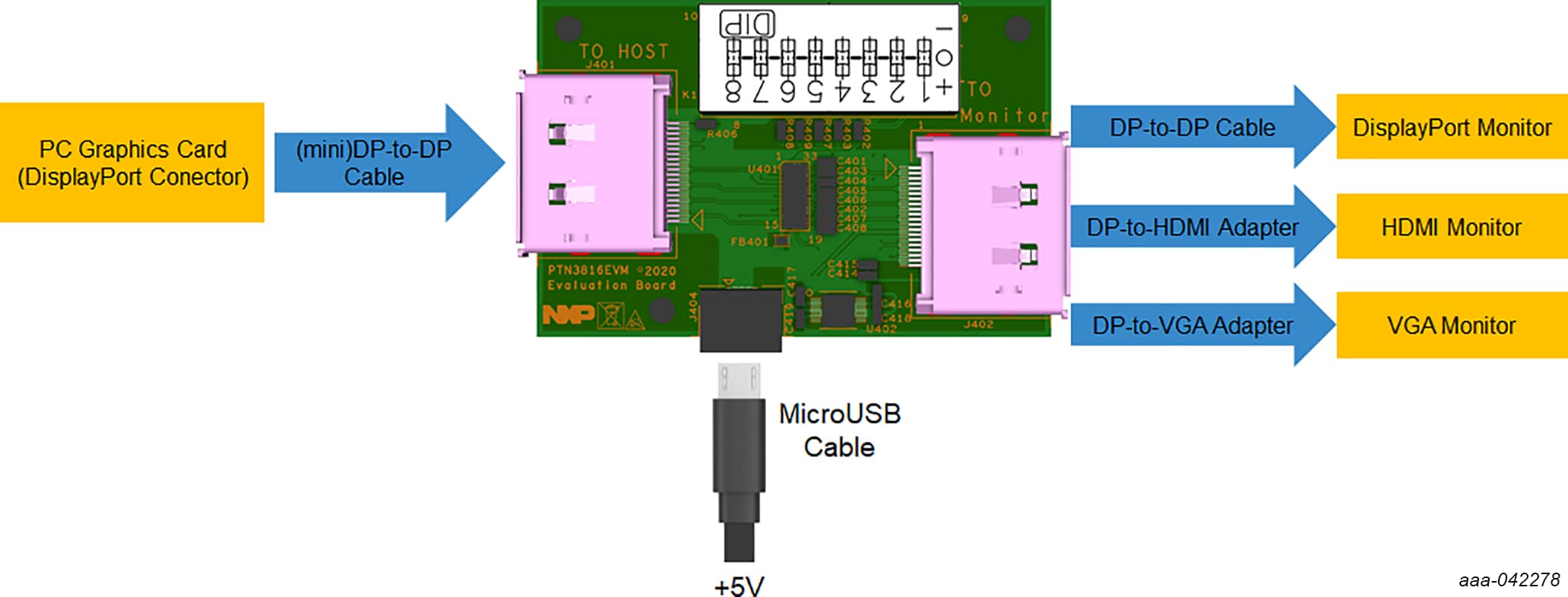Getting Started with the PTN3816EVM Evaluation Board
Contents of this document
-
Out of the Box
-
Plug It In
-
Configure Hardware
Sign in to save your progress. Don't have an account? Create one.
1. Out of the Box
The NXP analog product development boards provide an easy-to-use platform for evaluating NXP products. The boards support a range of analog, mixed-signal and power solutions. They incorporate monolithic integrated circuits and system-in-package devices that use proven high-volume technology. NXP products offer longer battery life, a smaller form factor, reduced component counts, lower cost, and improved performance in powering state-of-the-art systems.
This page will guide you through the process of setting up and using the PTN3816EVM evaluation board.
1.1 Kit Contents/Packing List
The PTN3816EVM contents include:
- Assembled and tested evaluation board in an anti-static bag
- Quick Start Guide
1.2 Minimum System Requirements
This evaluation board requires a Windows PC workstation. Meeting these minimum specifications should produce great results when working with this evaluation board.
- One PC/Notebook with DisplayPort connector
- One DisplayPort Monitor
- One micro USB cable to provide power to EVK
- Two DisplayPort cables (one to be connected between PC and EVK, and the other one to be plugged between EVK and DisplayPort monitor)
- EVK board
2. Plug It In
2.1 Board Features
- DisplayPort connections to PC and Monitor
- Onboard jumper settings for equalizer gain and output swing level
2.2 Board Description
The PTN3816EVM board is designed to be redrive DisplayPort signal outputs from a host graphics card, and to interface with a DisplayPort monitor or a DP-to-HDMI level shifter on the other side. There is a row of DIP switches on the EVM that can change PTN3816’s equalizer, output swing linearity and flat gain settings of redriver channels.
The evaluation board’s power is supplied from a micro-USB connector, and an on-board LDO converts 5.0 V input to both 3.3 V and 1.8 V. 3.3 V is only used to provide power to downstream cable or level shifter dongle. 1.8 V is used for PTN3816.
3. Configure Hardware
3.1 Configure the Hardware
The PTN3816 evaluation board should be powered with a 5.0 V power
supply using a MicroUSB cable (J404). DisplayPort
connector on the left side of the board (J401, marked
as “TO HOST”) should be connected to a PC’s graphics card through a
DisplayPort Cable. DisplayPort connector on the right side of the
board (J402, marked as “TO Monitor”) can connect to one
of the following for evaluation purposes:
- DP-2-DP cable → to DisplayPort monitor
- DP-2-HDMI adapter → to HDMI monitor
- DP-2-VGA adapter → to VGA monitor
Design Resources
Support
Forums
Connect with other engineers and get expert advice on designing with the RDDRONE-T1ADAPT Evaluation Board on one of our community sites.