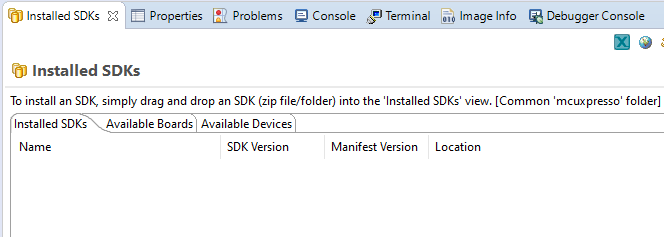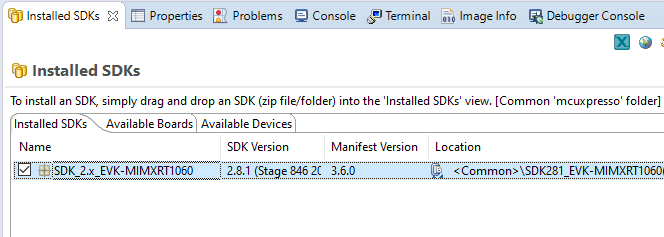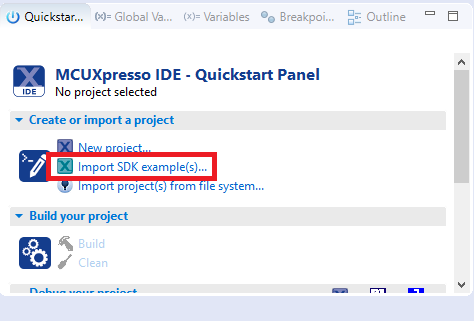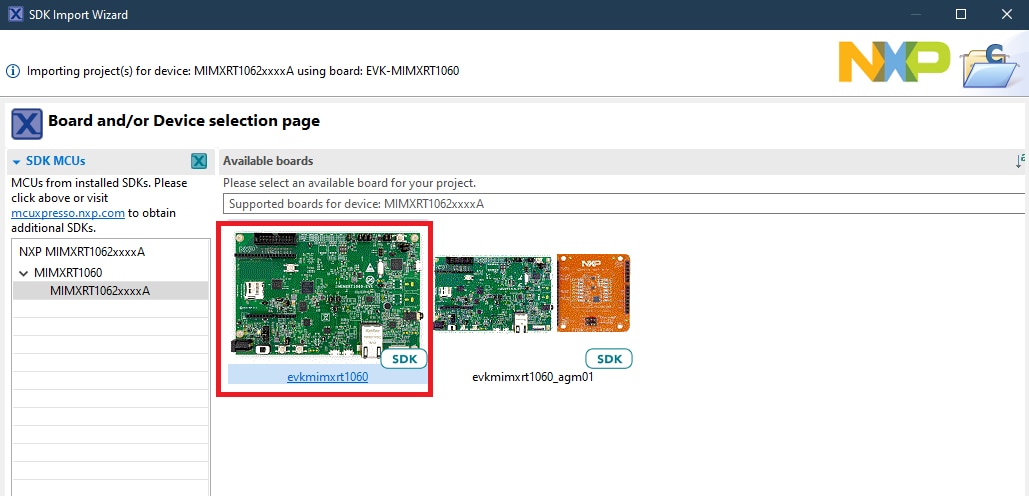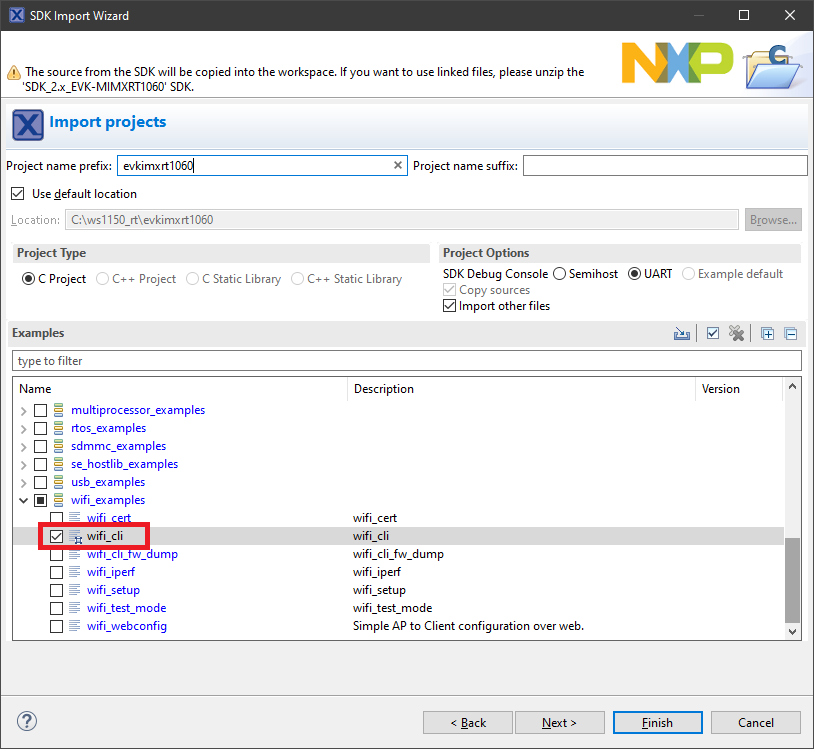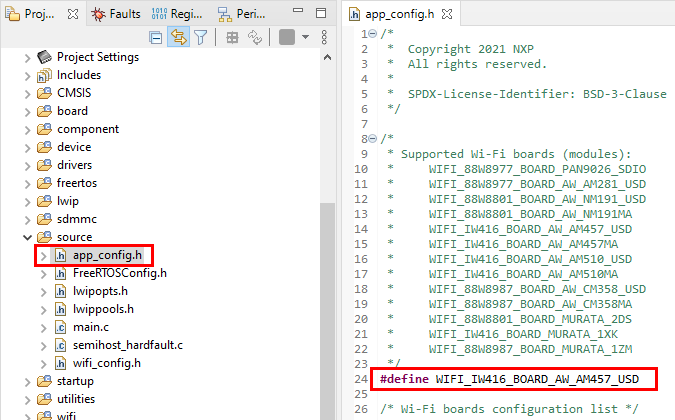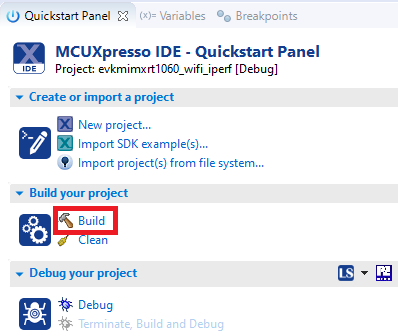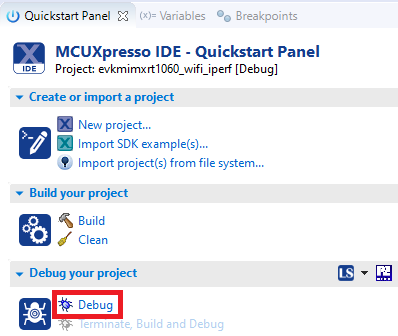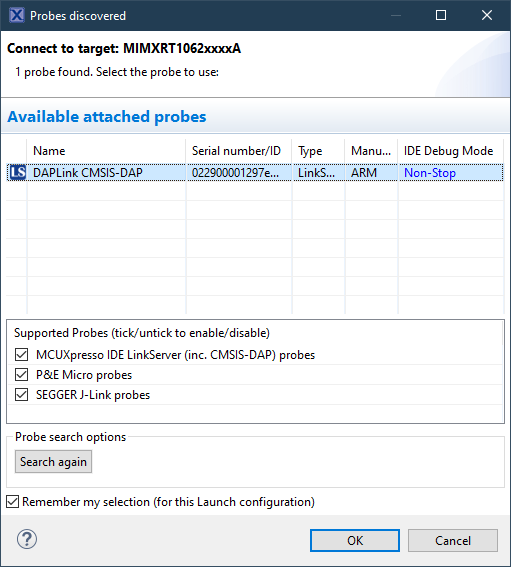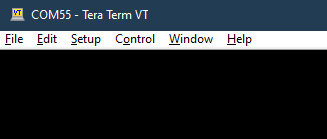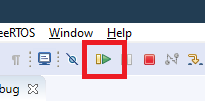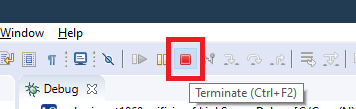Getting Started with NXP Wi-Fi® Modules Using i.MX RT Platform
Contents of this document
-
Plug It In
-
Get Software
-
Build and Run
Sign in to save your progress. Don't have an account? Create one.
1. Plug It In
Let's take your Wi-Fi module for a test drive using an i.MX RT platform. This guide contains different modules from third parties that enable NXP Wi-Fi SoCs on i.MX RT EVKs.
1.1 Get Familiar with the Hardware
The links below will take you to the Getting Started website for your evaluation board; it will guide you with detailed instructions to download and install the required software.
Select your i.MX RT platform.
1.2 Connect your Wi-Fi Module
Select the Wi-Fi platform to display a module that enables it and how to connect it to an i.MX RT EVK.
88W8801
The 88W8801 is a highly integrated, single-band (2.4 GHz) Wi-Fi 4 1x1 System-on-Chip (SoC), designed to support high throughput data rates. The device provides the combined functions of Direct Sequence Spread Spectrum (DSSS) and Orthogonal Frequency Division Multiplexing (OFDM) baseband modulation, Medium Access Controller (MAC), CPU, memory, host interfaces, and direct conversion WLAN RF radio on a single integrated chip. Generic interfaces include SDIO 2.0 interface for connecting WLAN technologies to the host processor.
Embedded Artists (Murata) Type 2DS M.2 module
Murata's Type 2DS is a small high-performance module (integrated PCB antenna) based on NXP 88W8801 chipset which supports Wi-Fi 802.11b/g/n up to 72.2 Mbps PHY data rate. Type 2DS Wi-Fi module provides device manufacturers with an easy-to-design solution for data acquisition, device management, and industrial control applications. RF matching, antenna design and regulatory certification are already taken care of and tested.
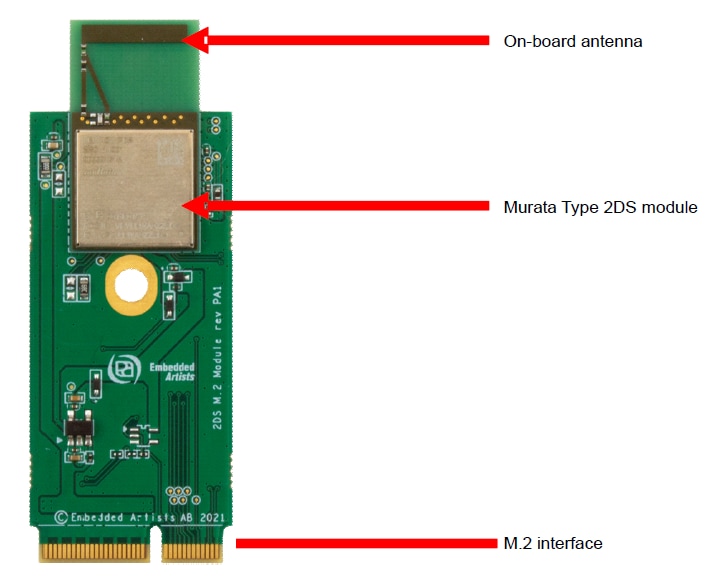
AzureWave AW-NM191NF platform
The AW-NM191NF is a 2.4 GHz Wi-Fi radio module which is highly integrated Wireless Local Area Network (WLAN) solution that enables a high performance, cost effective, low power, compact solution that provides SDIO or USB interface to host processor. This module is based on the chipset 88W8801. A high level of integration and full implementation of the power management functions specified in the IEEE 802.11 standard minimize system power requirements.
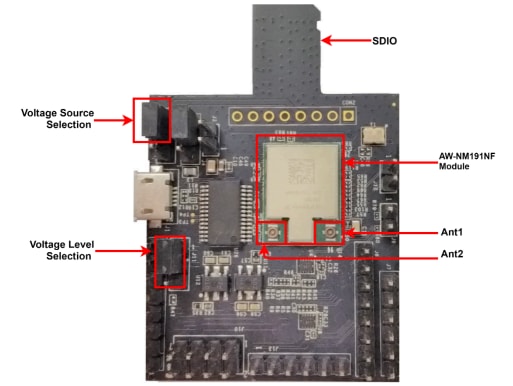
88W8977
The 88W8977 System-on-Chip (SoC) is a highly integrated single-chip solution that incorporates WLAN (2.4/5 GHz) technology, and the SoC is specifically designed to support the speed, reliability, and quality requirements of next-generation products. An IEEE 802.11n compliant dual-band system-on-chip offering Wi-Fi® data rates up to MCS 7 (150 Mbit/s), the 88W8977 is designed to offer the smallest footprint and lowest Bill of Materials (BOM) for devices such as wearables, Internet of Things (IoT) and smart home markets.
Panasonic PAN9026 platform
The PAN9026 is a 2.4 GHz and 5 GHz ISM band Wi-Fi and Bluetooth radio module, specifically designed for highly integrated and cost-effective applications. This module is based on the chipset 88W8977 supporting 802.11a/b/g/n simultaneous station, access point. Integrated power management, a fast dual-core CPU, 802.11i security standard support and high-speed data interfaces deliver the performance for the speed, reliability and quality requirements of products.
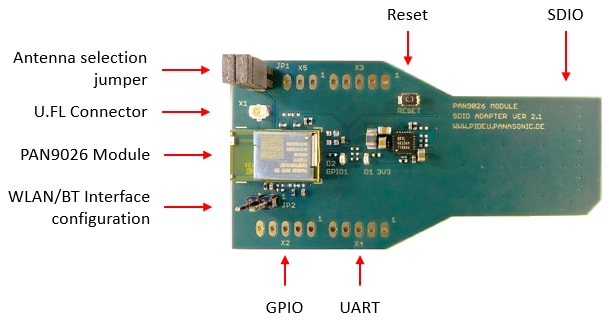
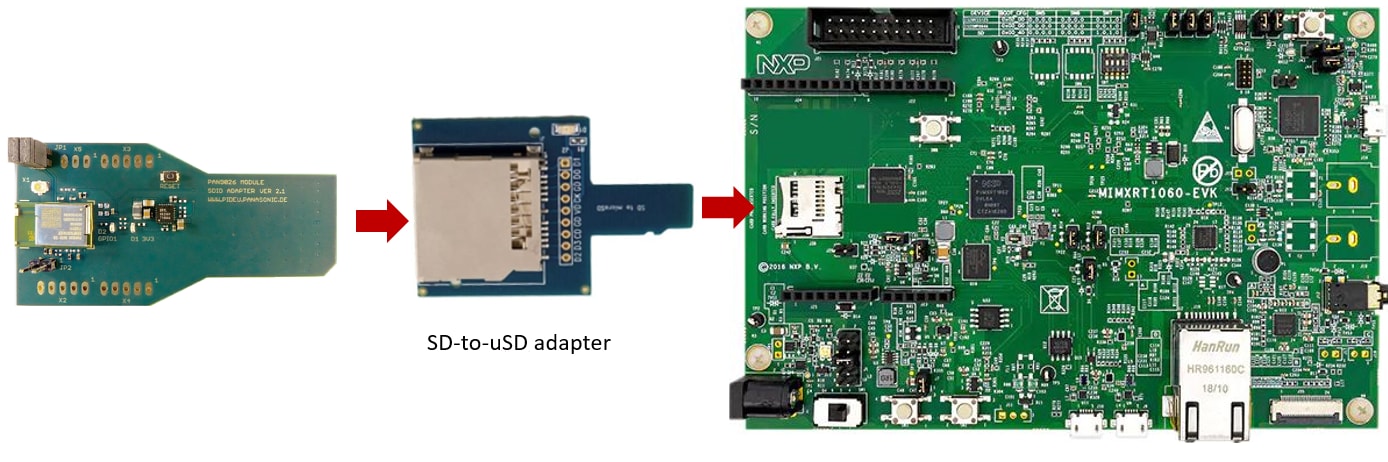
IW416
The IW416 is a highly integrated Wi-Fi 4 and Bluetooth 5.1 System-on-Chip (SoC). Supporting a 1x1 SISO Wi-Fi operation in the 2.4 GHz and the 5 GHz band, the SoC provides a full-feature Wi-Fi subsystem with a peak PHY data rate of 150 Mbps. The IW416 enables Bluetooth 5.1 capabilities including Low Energy (LE), LE long range and LE data up to 2 Mbps.
Embedded Artists (Murata) Type 1XK M.2 Module
Type 1XK is a module with based on IW416 combo chipset which supports Wi-Fi 802.11a/b/g/n and Bluetooth 5.2 BR/EDR/LE up to 150 Mbps PHY data rate on Wi-Fi and 3 Mbps PHY data rate on Bluetooth. The Wi-Fi section supports SDIO 3.0 interface. The Bluetooth section supports high-speed 4-wire UART interface and PCM for audio data. The IW416 implements enhanced collaborative coexistence hardware mechanisms to optimize Wi-Fi and Bluetooth collaboration.
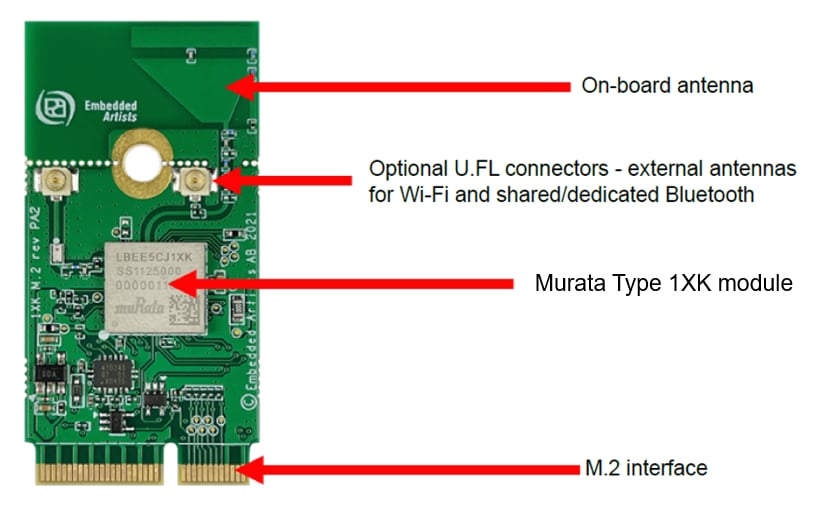
AzureWave AW-AM457-uSD module
The AW-AM457 is a 2.4 GHz and 5 GHz dual band Wi-Fi and Bluetooth radio module. This module is based on the IW416 chipset supporting 802.11a/b/g/n simultaneous station and access point. The integrated power management, the fast dual-core CPU, 802.11i security standard support and high-speed data interfaces deliver the performance for the speed, reliability and quality requirements of products. For more details about module Wi-Fi and Bluetooth features, please refer to the module datasheet.
Visit module manufacturer for more information about this Wi-Fi module.
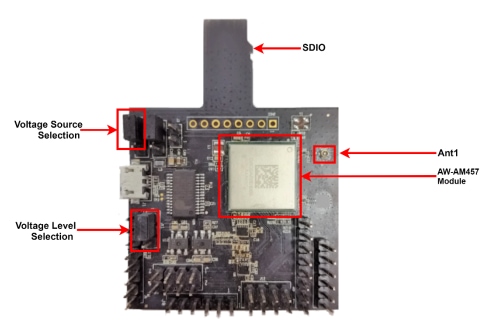
88W8987
The 88W8987 is a highly integrated Wi-Fi (2.4/5 GHz) and Bluetooth single-chip solution specifically designed to support the speed, reliability and quality requirements of Very High Throughput (VHT) products. The System-on-Chip (SoC) provides both simultaneous and independent operation of IEEE 802.11g (Wave 2), 1x1 with data rates up to MCS9 (433 Mbit/s) and Bluetooth 5.2 (includes Low Energy (LE)). The SoC also provides Bluetooth Classic and Bluetooth Low Energy (LE) Smart Ready operation. Host interfaces include SDIO 3.0 and high-speed UART interfaces for connecting Wi-Fi and Bluetooth technologies to the host processor.
Embedded Artists (Murata) Type 1ZM M.2 module
Type 1ZM is a small module with and very high performance based on NXP 88W8987 combo chipset which supports Wi-Fi 802.11a/b/g/n/ac + Bluetooth 5.1 BR/EDR/LE up to 433 Mbps PHY data rate on Wi-Fi and 3 Mbps PHY data rate on Bluetooth. The Wi-Fi section supports SDIO 3.0 interface and the Bluetooth section supports highspeed 4-wire UART interface and PCM for audio data. The 88W8987 implements sophisticated collaborative coexistence hardware mechanisms to ensure that Wi-Fi and Bluetooth collaboration is optimized for maximum performance.
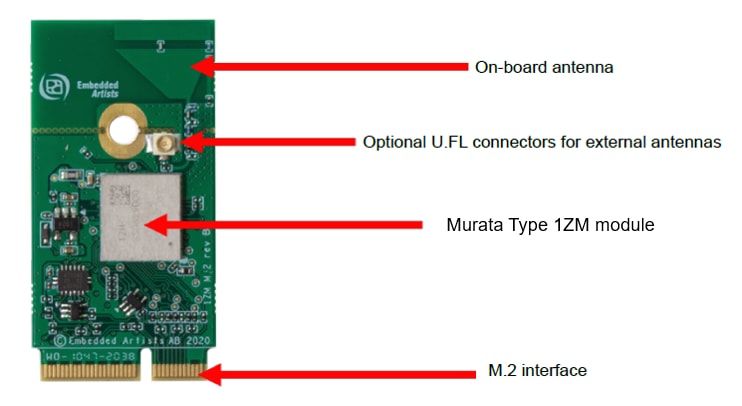
AzureWave AW-CM358 platform
The AW-CM358 is a 2.4 GHz and 5 GHz dual band Wi-Fi and Bluetooth radio module, specifically designed for highly integrated and cost-effective applications. This module is based on the 88W8987 chipset supporting 802.11a/b/g/n/ac simultaneous station and access point. The integrated power management, the fast dual-core CPU, 802.11i security standard support and high-speed data interfaces deliver the performance for the speed, reliability, and quality requirements of products. For more details about module Wi-Fi and Bluetooth features, please refer to AW-CM358 module datasheet.
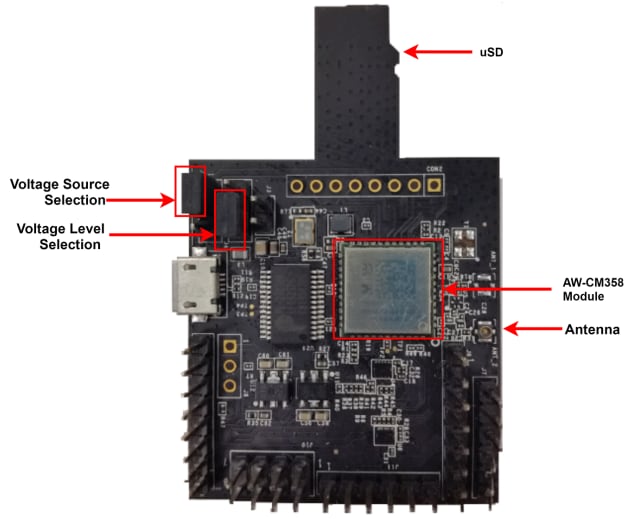
IW612
The IW612 is a highly integrated 2.4/5 GHz dual-band 1x1 Wi-Fi 6, Bluetooth/Bluetooth Low Energy 5.2 and 802.15.4 tri-radio single-chip solution optimized for a broad array of IoT and Industrial applications in smart home, smart devices and accessories, smart appliances, smart energy, industrial automation, gateways and many more. This high degree of integration contributes to very low system costs and a minimum external BOM while achieving efficient coexistence between all internal radios as well as external radios, such as LTE.
Embedded Artists (Murata) Type 2EL M.2 Module
The main component in the design is Murata's 2EL module (full part number: LBES5PL2EL), which in turn is based on the NXP IW612 chipset. The 2EL module enable Wi-Fi, Bluetooth, Bluetooth Low Energy (LE) and IEEE802.15.4 communication.
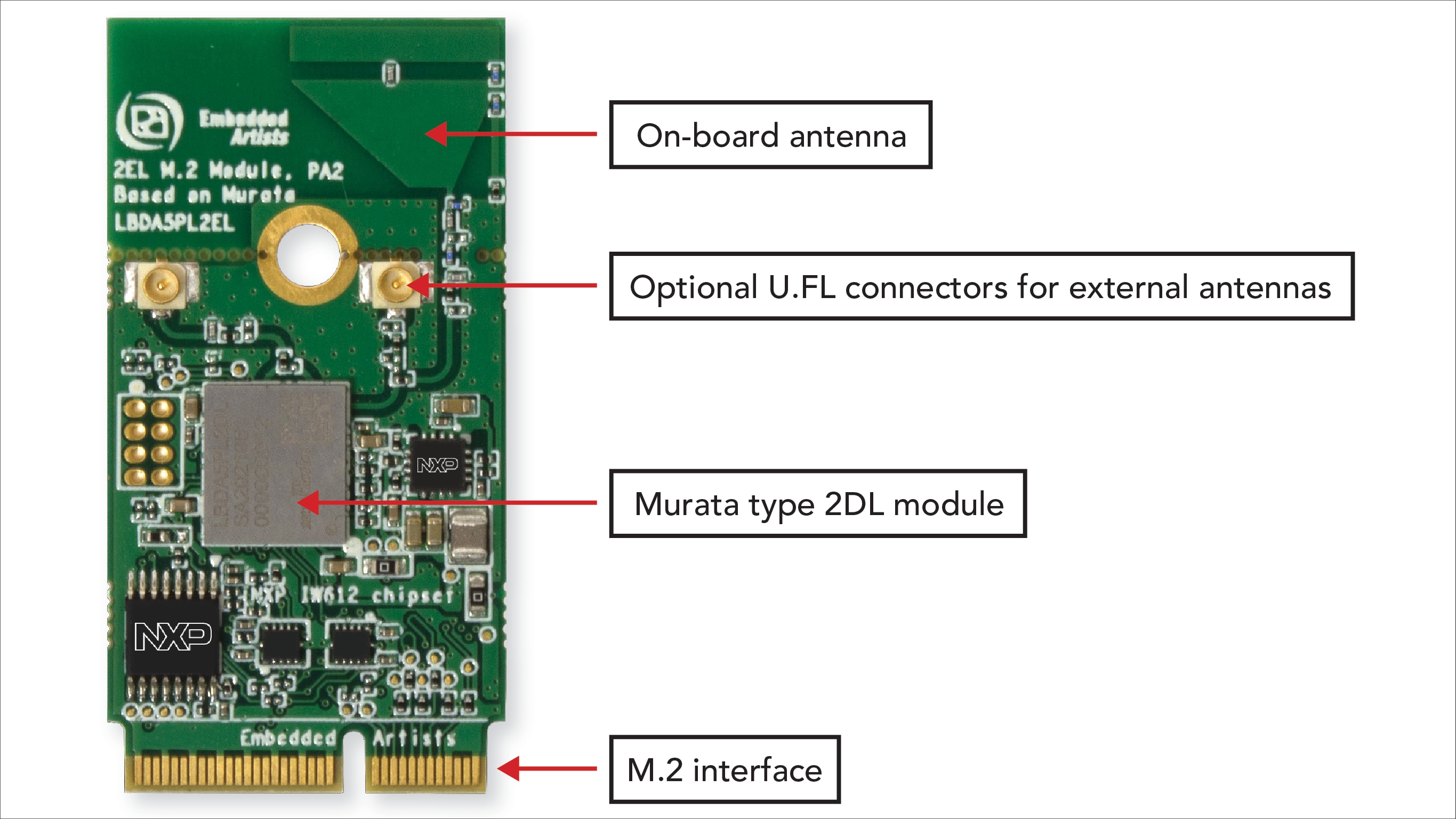
| Host MCU | 88w8801 Wi-Fi 4, 1x1 2.4 GHz |
88w8977 Wi-Fi 4, 1x1 2.4 GHz + 5 GHz Bluetooth 4.2 |
IW416 Wi-Fi 4, 1x1 2.4 GHz + 5 GHz Bluetooth 5.1 |
88W8987 Wi-Fi 5, 1x1 2.4 GHz + 5 GHz Bluetooth 5.1 |
IW612 Wi-Fi 6, 1x1 2.4 GHz + 5 GHz Bluetooth/BLE 5.2 and 802.15.4 |
|---|---|---|---|---|---|
| i.MX RT500 |
Partner Modules
|
Partner Modules
|
Partner Modules
|
Partner Modules
|
Partner Modules
|
| i.MX RT600 | |||||
| i.MX RT1020 | |||||
| i.MX RT1040 | |||||
| i.MX RT1050 | |||||
| i.MX RT1060 | |||||
| i.MX RT1064 | |||||
| i.MX RT1160 | |||||
| i.MX RT1170 |
1.3 Attach the USB Cable to Your i.MX RT EVK
Power up the board by plugging the micro USB cable in your board as described in your board's Getting Started page.

The following section will help you load and run a Wi-Fi example. Make sure you have installed the software provided by the i.MX RT Getting Started section and that your Wi-Fi module is connected to your i.MX RT board.
2. Get Software
2.1 Build and Run Wi-Fi Demo From the SDK
NXP offers a complimentary toolchain called MCUXpresso IDE. Please download MCUXpresso v11.8.1 or above.

Learn how to install VS Code for your host PC with the following tutorial.
Want to use a different toolchain?
If you need help choosing, explore the MCUXpresso Suite of Software and Tools.
The MCUXpresso SDK includes support for other tools such as IAR , Keil , command-line GCC .

2.2 Jump Start Your Design With the MCUXpresso SDK
The MCUXpresso SDK is complimentary and includes full source code under a permissive open-source license for all hardware abstraction and peripheral driver software. You may install the MCUXpresso SDK directly form the MCUXpresso SDK website . Click on the button below to open the MCUXpresso SDK builder.

2.3 MCUXpresso Config Tools
The MCUXpresso Config Tools is an integrated suite of configuration tools that guides users in creating new MCUXpresso SDK projects, and also provides pin and clock tools to generate initialization C code for custom board support. It is fully integrated as a part of MCUXpresso IDE and also as a separate tool if using a different IDE. Click the Get MCUXpresso Config Tools below to get the Config Tools installer.

3. Build and Run
3.1 Building and Debugging Wi-Fi Example from MCUXpresso SDK
The NXP Wi-Fi Applications User's Guide document provides step-by-step instructions on how to configure, build and debug the Wi-Fi demos for the toolchains supported by the SDK.
The "wifi_cli" demo is one of the Wi-Fi examples applications available in the SDK. It implements several useful features that can help you as a reference on your development, such as: scan the visible access points, connect to an access point, start your own access point, print network information, enable deep sleep operation, and run a throughput test.
Use the guide below to learn how to load, build and debug the "wifi_cli" demo application in MCUXpresso IDE.
Building and Running a Wi-Fi Demo
The MCUXpresso SDK provides a collection of Wi-Fi example applications.
Follow these steps to import, configure, build, debug and run a Wi-Fi demo example through MCUXpresso IDE. This guide will use i.MX RT 1060 as reference, but similar steps apply to other EVKs.
Import SDK to your MCUXpresso Workspace
- Open the MCUXpresso IDE
- Switch to the 'Installed SDKs' view within the MCUXpresso IDE window
- If you haven't imported the SDK into MCUXpresso IDE, drag and drop the SDK for your development board (in zip format) into the "Installed SDKs" section. Click on OK to continue the import
- The SDK will now appear in the Installed SDK's view as shown below:
Build the Application
The "wifi_cli" application demonstrates how to implement different features.
- Perform a Network scan
- Connect to an Access Point
- Start your own Access Point
- Enable Deep Sleep operation
- TCP and UDP throughput measurements acting as a server or as a client
- Print network information
The following steps will guide you to build and run the "wifi_cli" application using MCUXpresso IDE.
- Locate the Quickstart Panel in the lower left-hand corner
- Click on Import SDK example(s)
- Select your evaluation board and click on Next
- Use the arrow button to expand the "wifi_examples" category and click the checkbox next to "wifi_cli" to select that project. Then, click on Finish
- The demo is pre-configured with a Wi-Fi module that can easily be adjusted. Open the
wifi_cli/source/app_config.hfile and verify the Wi-Fi modules available for your SDK. Modify the value to match the module on your setup to include and compile the desired driver, components and application(s). Open the readme file for any hardware configuration required by your EVK and module - Save the project
- Select the project and build it
- The project should build without problems
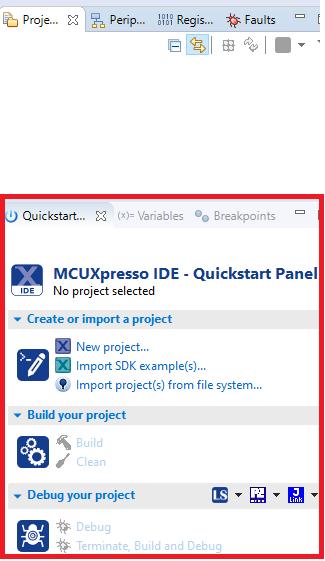
Build the Application
- Make sure that the Wi-Fi module is attached to the EVK and connect your board to your computer
- Download the application to your i.MX RT-EVK
- Select the debug probe of the board connected to your PC
- Before you start your application, open a Serial Terminal application (ie. PuTTY, Tera Term). You can find instructions to set up a Terminal application on the EVK's Getting Started website → Section 2: Get Software → PC Configuration
- Click on the Resume button to start the application
- You should see the output of the application
- Click on 'Terminate' button to stop the debugging session
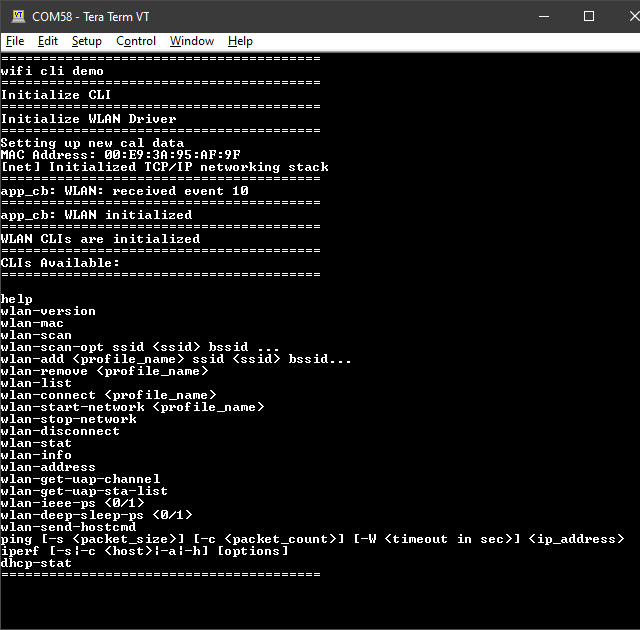
Refer to SDK path/docs/wireless/UM11442-NXP-Wi-Fi-and-Bluetooth-Demo-Applications-for-i.MX-RT-platforms-User-Guide.pdf document available in the SDK for detailed instructions to run all Wi-Fi demos.
To learn more about all Wi-Fi example applications and additional features supported by the Wi-Fi module, browse to the wireless documentation folder available in the SDK.
Wireless Connectivity
| Documents and Videos | Application Note SW (if applicable) | Description |
|---|---|---|
| Getting Started with NXP-based Wireless Modules on i.MX RT Platforms Running RTOS | Provides the step-by-step guidance to set up NXP-based wireless modules with i.MX RT products, build the firmware image and run Wi-Fi and Bluetooth demo applications. | |
| NXP Wi-Fi and Bluetooth Debug Feature Configuration Guide for i.MX RT Platforms | This document describes the debug configurations to generate various Wi-Fi driver/feature logs and Bluetooth protocol debugging methods. | |
| Wi-Fi TX Power Table and Channel Scan Management for i.MX RT SDK | This application note describes how to configure the Wi-Fi TX power table and Wi-Fi channel list in product software. | |
| Wi-Fi Alliance Derivative Certification Process | This document presents the overall Wi-Fi Alliance derivative certification process with the steps to follow to get derivative certification for your products. | |
| WFA Certification Guide for NXP-based Wireless Modules on i.MX RT Platform Running RTOS | This manual describes the test setup and procedure of Wi-Fi certification programs including 802.11n, 802.11ac, 802.11ax, protected management frames (PMF), WPA3, security enhancement and security vulnerability detection. | |
| i.MX RT1170 with 88W8801 Hands On Training | In this training session, we demonstrate getting Wi-Fi up-and-running on the MIMXRT1170-EVK using NXP's 88W8801 Wi-Fi solution and AzureWave AW-NM191-uSD module. | |
| NXP Wi-Fi and Bluetooth Demo Applications for i.MX RT Platforms (UM11442) | Provides step-by-step guidance to configure, compile, debug, flash and run the Wi-Fi and Bluetooth sample applications available in the MCUXpresso SDK. It also covers IDE configurations and required tool set up.
Path: <SDK_PATH>\docs\wireless\Wi-Fi.
|
|
| Compliance and Certification Considerations (AN12917) | This application note provides general guidance and tips on how to test products based on NXP Wi-Fi devices for regulatory compliance (FCC, ETSI, etc.).
Path: <SDK_PATH>\docs\wireless\Wi-Fi.
|
|
| MCUXpresso SDK WLAN Driver Reference Manual | This manual provides developer reference documentation for Wi-Fi driver and WLAN Connection Manager.
In addition to the reference documentation in this manual, you can also explore the source code.
Path: <SDK_PATH>\docs\wireless\Wi-Fi.
|
MCUXpresso SDK Examples
UART Wi-Fi Bridge Example
This is the UART Wi-Fi bridge example to demonstrate the Lab Tool support.
Path: <SDK_PATH>\boards\BOARD_NAME\wifi_examples\uart_wifi_bridge Wi-Fi CLI
This is the Wi-Fi CLI example to demonstrate the CLI support usage. The CLI module allows user to add CLIs in application. Currently only WLAN connection manager CLIs are available.
Path: <SDK_PATH>\boards\BOARD_NAME\wifi_examples\wifi_cli Wi-Fi IPV4 IPV6 Echo
The wifi_ipv4_ipv6_echo application demonstrates a TCP and UDP echo on the lwIP TCP/IP stack with FreeRTOS. The demo can use both TCP or UDP protocol over IPv4 or IPv6 and acts as an echo server.
Path: <SDK_PATH>\boards\BOARD_NAME\wifi_examples\wifi_ipv4_ipv6_echo Wi-Fi Setup
This demo implements a simple Wi-Fi station setup. The application will automatically scan local wireless networks at startup, then the user will be able to connect to one of the available networks and setup a ping task that will test the connection.
Path: <SDK_PATH>\boards\BOARD_NAME\wifi_examples\wifi_setup Wi-Fi Test Mode
This is the Wi-Fi Test mode example to demonstrate the test mode support usage.
Path: <SDK_PATH>\boards\BOARD_NAME\wifi_examples\wifi_test_mode Wi-Fi Webconfig
This demo implements a simple web-based Wi-Fi configuration utility for connecting the board to the local wireless network.
Path: <SDK_PATH>\boards\BOARD_NAME\wifi_examples\wifi_webconfig Wi-Fi WPA Supplicant
This is the Wi-Fi WPA Supplicant example to demonstrate the CLI support usage using WPA supplicant. The CLI module allows user to add CLIs in application. Currently only WLAN connection manager CLIs are available.
Path: <SDK_PATH>\boards\BOARD_NAME\wifi_examples\wifi_wpa_supplicant Design Resources
Support
Forums
Connect with other engineers and get expert advice on designing with NXP Wi-Fi® Modules Using i.MX RT Platform on one of our community sites.