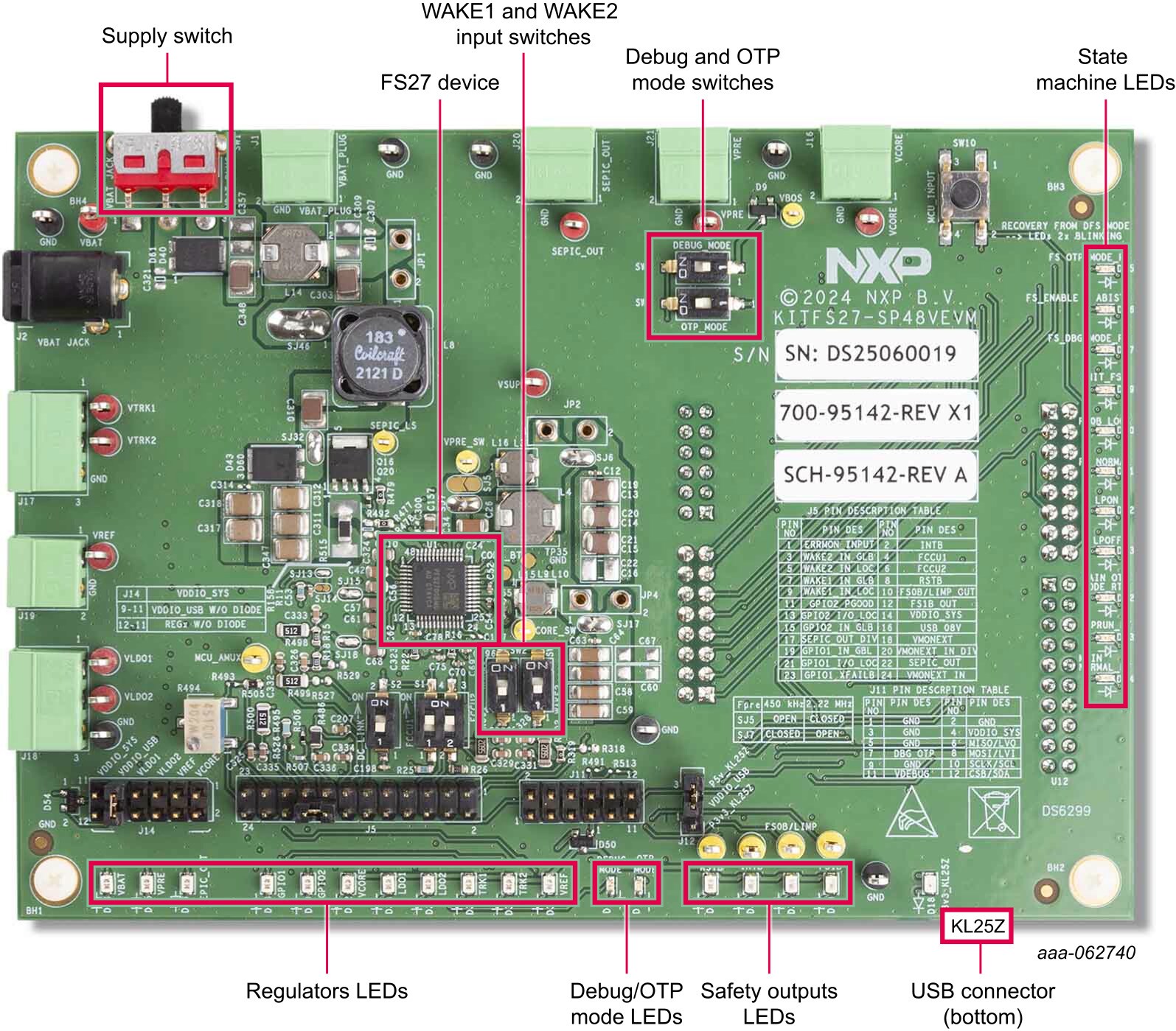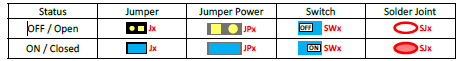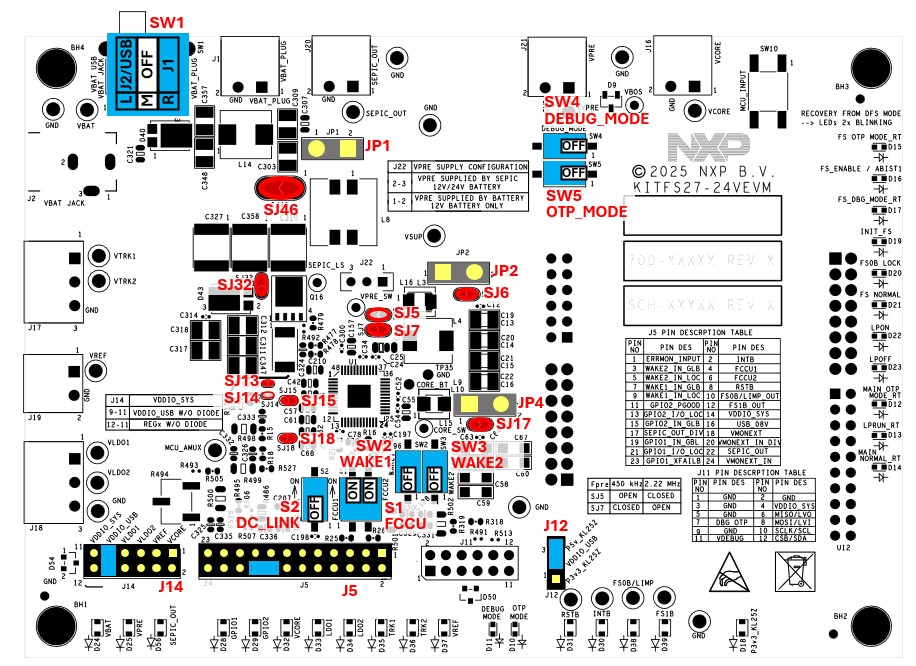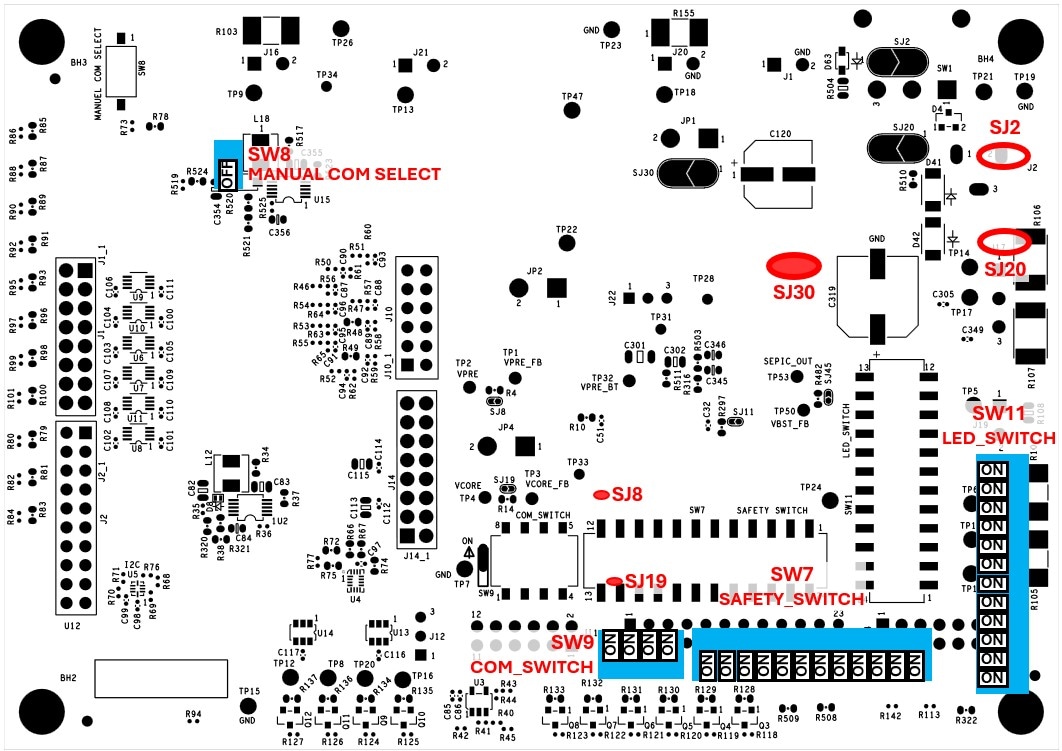Getting Started with the KITFS27-SP48VEVM Programming Board
Contents of this document
-
Out of the Box
-
Get Hardware
-
Configure the Hardware
Sign in to save your progress. Don't have an account? Create one.
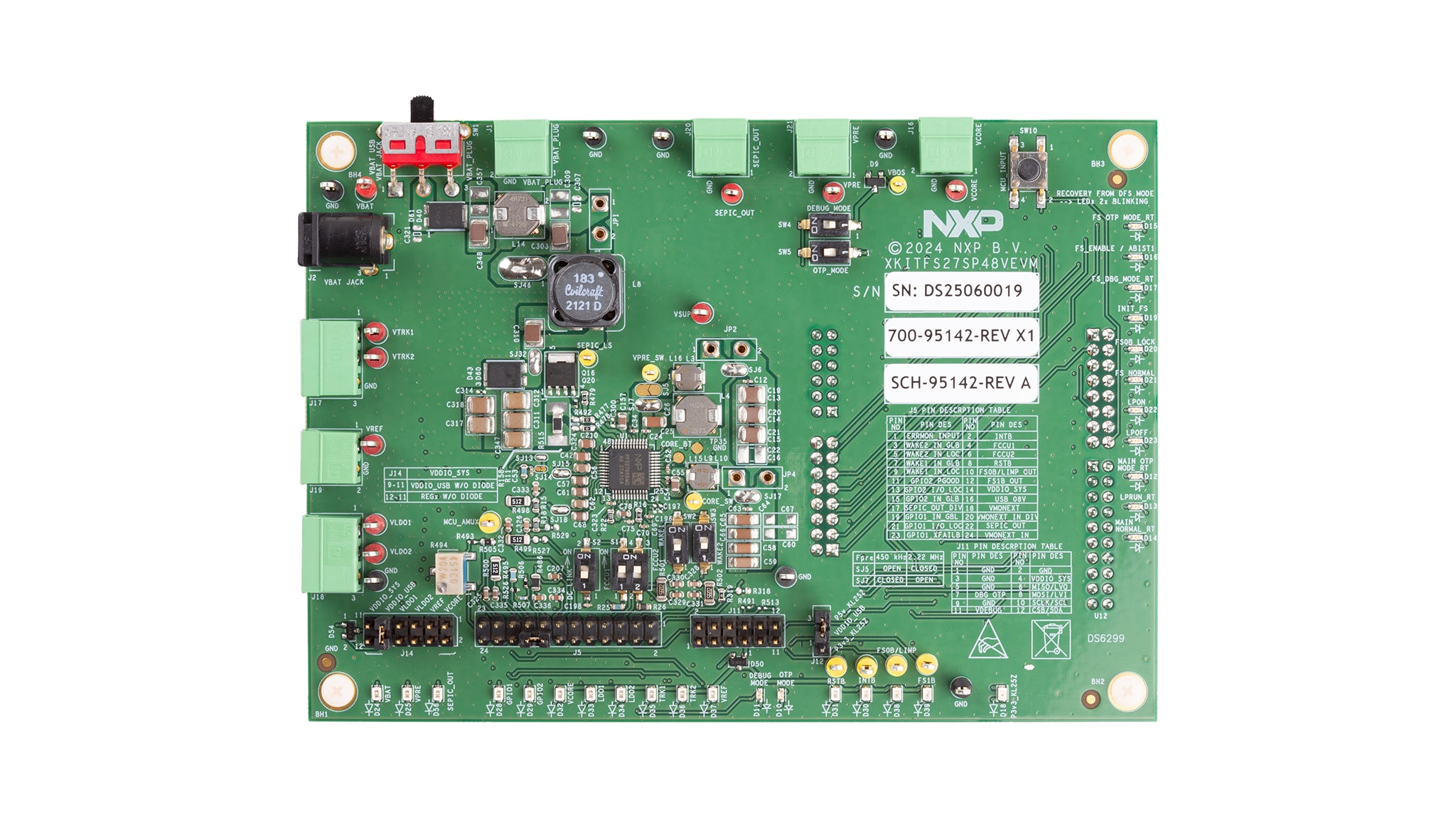
Purchase your KITFS27-SP48VEVM
1. Out of the Box
The NXP analog product development boards provide an easy-to-use platform for evaluating NXP products. The boards support a range of analog, mixed-signal and power solutions. They incorporate monolithic integrated circuits and system-in-package devices that use proven high-volume technology. NXP products offer longer battery life, a smaller form factor, reduced component counts, lower cost and improved performance in powering state-of-the-art systems.
This page guides you through the process of setting up and using the KITFS27-SP48VEVM programming board.
1.1 Kit Contents and Packing List
The kit contents include:
- Assembled and tested programming board and preprogrammed FRDM-KL25Z board in an antistatic bag
- 3.0 ft USB-STD A to USB-B-mini cable
- Six connectors, two-position terminal block plug, straight 3.81 mm
- Two connectors, three-position terminal block plug, straight 3.81 mm
- Jumpers mounted on board
- Quick Start Guide
1.2 Additional Hardware
In addition to the kit contents, the following hardware is necessary when working with this board.
- Power supply with a range of 20 V to 60 V and a current limit set initially to 1.0 A
1.3 Minimum System Requirements
This programming board requires a Windows PC workstation. Meeting these minimum specifications must produce great results when working with this evaluation board:
- USB-enabled computer with Windows 7, 10 or 11
1.4 Software
Installing software is necessary to work with this evaluation board. All listed software is available on the NXP GUI for Automotive PMIC Families information page or from our Secure Files portal if the device is not in production.
2. Get Hardware
2.1 Board Features
- VBAT power supply connectors (jack and Phoenix)
- LQFP48 burn-in open-top socket
- BOOST in independent mode or in front-end topology to support battery cranking profiles
VPREoutput 5 V to 6.35 V, up to 2.5 A (limited to 1 A due to socket)VCOREoutput 0.8 V to 5.0 V, up to 3.5 A (limited to 2 A due to socket)LDO1andLDO2, from 1.0 V or 5.0 V, up to 400 mATRK1andTRK2, from 1.0 V or 5.0 V, up to 150 mAVREFaccuracy regulator for external ADC reference up to 80 mA- FS0B/LIMP, FS1B external safety pins
- USB to SPI and I²C protocol for easy connection evaluation GUI
- LEDs that indicate signal or regulator status
- OTP fuse programming
- Advance system monitoring via AMUX, and ADCs, and digital IOs
- Analog variable resistor to test external VMON
2.2 Board Description
The KITFS27-SP48VEVM provides the flexibility needed to play with all the features of the device and to take measurements in the main sections of the application. The FRDM-KL25Z board connected to the kit, combined with the FS27 NXP GUI for Automotive PMIC Families software, allows full configuration and control of the FS27 SBC. The LQFP48 socket on the board allows different samples to be tested or programmed.
An FS27 device must be inserted in the socket to enable OTP programming, emulation or evaluation. The performance on this board is limited; for further evaluation, another board must be required - check options on FS2700.
3. Configure Hardware
3.1 Default Board Configuration
The kit is provided with a default board configuration following the legend on Figure 2.
The default board configuration shown in Figure 3.
The default board configuration shown in Figure 4.
| Schematic Label | Description | Default Setting |
|---|---|---|
JP1 |
SEPIC front-end regulator input inductor current measurement |
Open |
JP2 |
VPRE regulator output inductor current measurement |
Open |
JP4 |
VCORE regulator output inductor current measurement |
Open |
SJ2 |
Bypass SW1: VBAT connected to J1 |
Closed |
SJ6 |
Bypass JP2: jumper for VPRE regulator output inductor current measurement |
Closed |
SJ7 |
Connect VPRE_SW to L4 (inductor FPRE = 455 kHz) |
Closed |
SJ8 |
Bypass R4: resistor for VPRE regulator stability measurement |
Closed |
SJ11 |
Connect GPIO2 pin to GPIO2 input/output external components |
Closed |
SJ13 |
Connect GPIO1 pin to GPIO input/output external components |
Closed |
SJ14 |
Connect GPIO1 pin to GPIO XFAILB components |
Open |
SJ15 |
Connect VPRE regulator output to TRKIN pin |
Closed |
SJ17 |
Bypass JP4: jumper for VCORE regulator output inductor current measurement |
Closed |
SJ18 |
Connect VPRE regulator output to LDOIN pin |
Closed |
SJ19 |
Bypass R14: resistor for VCORE regulator stability measurement |
Closed |
SJ20 |
Bypass D40: VBAT reverse protection diode |
Open |
SJ30 |
Bypass JP1: jumper for SEPIC regulator input inductor current measurement |
Open |
SJ32 |
Opens SEPIC regulator output diode for current measurement |
Closed |
SJ45 |
Bypass R482: resistor for SEPIC regulator stability measurement |
Closed |
SJ46 |
Opens SEPIC coupled inductor ground connection for secondary current measurement |
Closed |
SJ47 |
Bypass Q21: VBAT and BATSENSE clamp transistor |
Closed |
|
VBAT supply | 2 (middle) |
SW2 |
WAKE1 switch global |
OFF |
SW3 |
WAKE2 switch global |
OFF |
SW4 |
Debug mode | OFF |
SW5 |
OTP mode | OFF |
SW7 |
Safety switch (breaker) | All ON |
SW8 |
Communication protocol manual switch | OFF |
SW9 |
Communication interface switch (breaker) | All ON |
SW11 |
LED switch (breaker) | All ON |
S1 |
FCCU switch | All ON |
S2 |
DC link switch | OFF |
Design Resources
Board Documents
Available to selected customers only a nondisclosure agreement (NDA) is required. Contact your local NXP sales representative for more information.