Getting Started with the S32K-ISELED
Contents of this document
-
Evaluation Path
-
Production Path
Sign in to save your progress. Don't have an account? Create one.
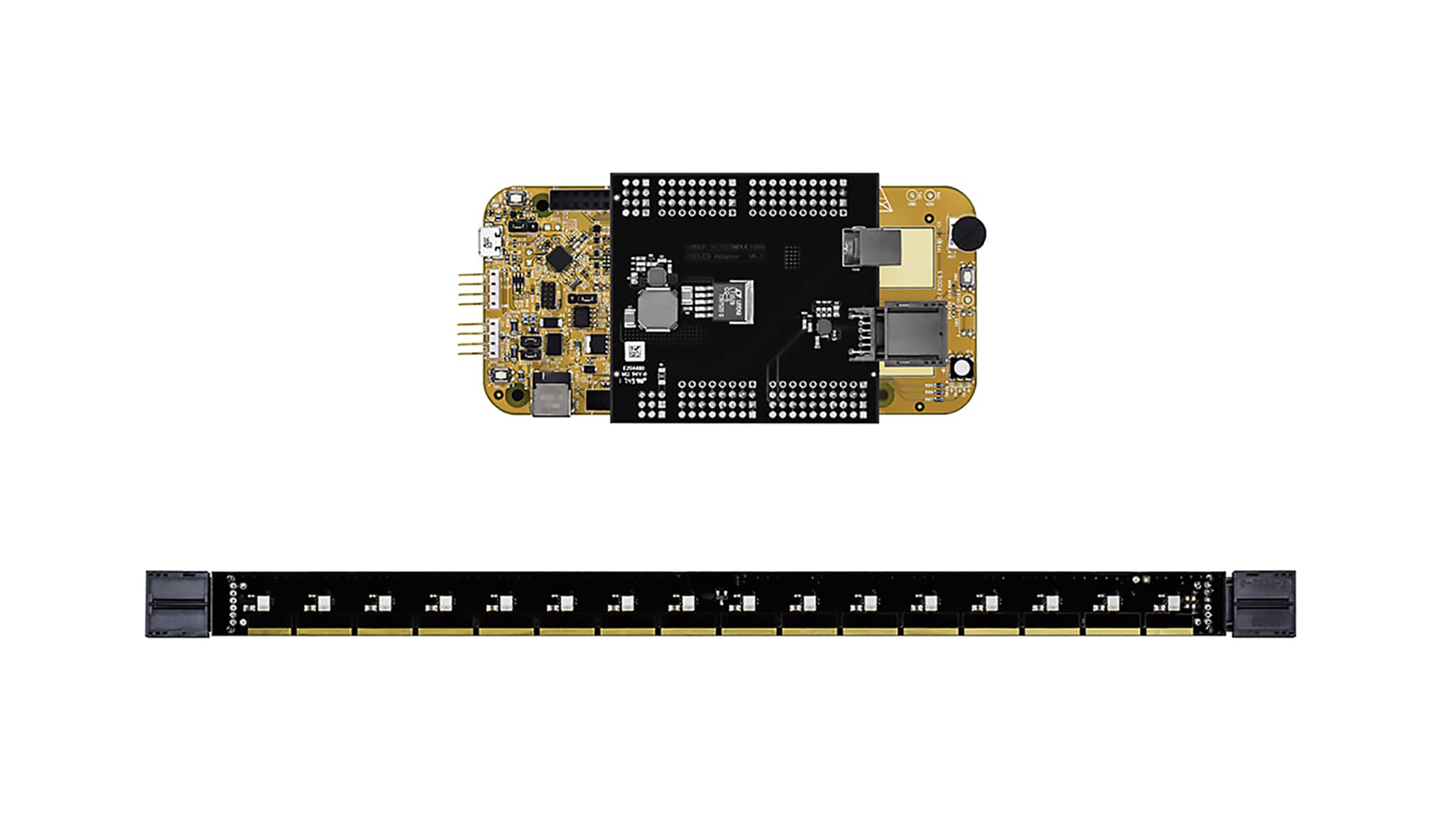
Purchase your S32K-ISELED Lighting Solution
1. Evaluation Path
1.1 Buy your ISELED-ADK From Element14
Follow these steps if you are NOT using AUTOSAR® (for EVALUATION)
ISELED Evaluation Kit Dominant with LED bar -- Digital Controllable RGB LEDs (calibrated to D65 white point and 24 bit color space) with 16 dominant LEDs.
Note: The S32K1xx EVB included in the ISELED ADK contains a standard (non-ISELED) S32K MCU sample. Standard S32K MCU samples can only be used with the free Evaluation version of the ISELED software driver which has the following restriction: mandatory driver re-initialization after 10,000 ISELED commands.
1.2 Download the S32 SDK ISELED Driver Installation Guide
The step-by-step guide to integrate the S32 SDK ISELED driver into the S32 Design Studio.
Download S32 SDK ISELED driver Installation Guide
1.3 Get the S32 Design Studio IDE for Arm® Based MCUs
A complimentary straightforward Integrated Development Environment (IDE) tool with no code-size limitations that enables editing, compiling, and debugging of designs.
1.4 Update the S32K Software Development Kit Inside S32 Design Studio
Follow the S32 SDK ISELED driver Installation Guide (from step 2).
1.6 Download the FreeMASTER Run-time Debugging Tool
A user-friendly real-time debug monitor and data visualization tool allowing you to run the S32K SDK ISELED sample code.
1.7 Buy your ISELED-ADK From Element14
Follow these steps if you are using AUTOSAR (for EVALUATION)
ISELED Evaluation Kit Dominant with LED bar -- Digital Controllable RGB LEDs (calibrated to D65 white point and 24 bit color space) with 16 dominant LEDs.
1.8 Get the AUTOSAR (Classic Platform) Software for S32K Devices
| Software name | Version | Download |
|---|---|---|
| AUTOSAR | 4.0 MCAL (QM) | |
| AUTOSAR | 4.0 MCAL (ISO 26262) | |
| AUTOSAR | 4.2 MCAL (QM) | |
| AUTOSAR | 4.2 MCAL (ISO 26262) |
1.9 Install AUTOSAR Tresos Studio
AUTOSAR Tresos Studio is embedded in NXP AUTOSAR (Classic Platform) Software.
1.10 Install MCAL
The Microcontroller Abstraction Layer software module to directly access on-chip S32K1x peripherals.
2. Production Path
2.1 Buy the Required S32K1 MCU ISELED-enabled Part Numbers From NXP
Part number includes license for evaluation and production phases with full functionality available.
Design Resources
Board Documents
Software
- S32 Design Studio for Arm v2.2 - Windows/Linux
- AUTOSAR 4.0 MCAL (QM) for S32K118 and S32K14x
- AUTOSAR 4.2 MCAL (QM) for S32K118 and S32K14x
- AUTOSAR 4.0 MCAL (ISO 26262) for S32K118 and S32K14x
- AUTOSAR 4.2 MCAL (ISO 26262) for S32K118 and S32K14x
- S32K MCAL 4.0 ISELED driver
- S32K MCAL 4.2 ISELED driver
- S32K SDK ISELED driver
Support
Forums
Connect with other engineers and get expert advice on designing with the S32K-ISELED LED Lighting Solution on one of our community sites.
On this page
- 1.1
Buy your ISELED-ADK From Element14
- 1.2
Download the S32 SDK ISELED Driver Installation Guide
- 1.3
Get the S32 Design Studio IDE for Arm® Based MCUs
- 1.4
Update the S32K Software Development Kit Inside S32 Design Studio
- 1.5
Download the S32K SDK ISELED Driver
- 1.6
Download the FreeMASTER Run-time Debugging Tool
- 1.7
Buy your ISELED-ADK From Element14
- 1.8
Get the AUTOSAR (Classic Platform) Software for S32K Devices
- 1.9
Install AUTOSAR Tresos Studio
- 1.10
Install MCAL
- 1.11
Get the S32K AUTOSAR MCAL ISELED Driver