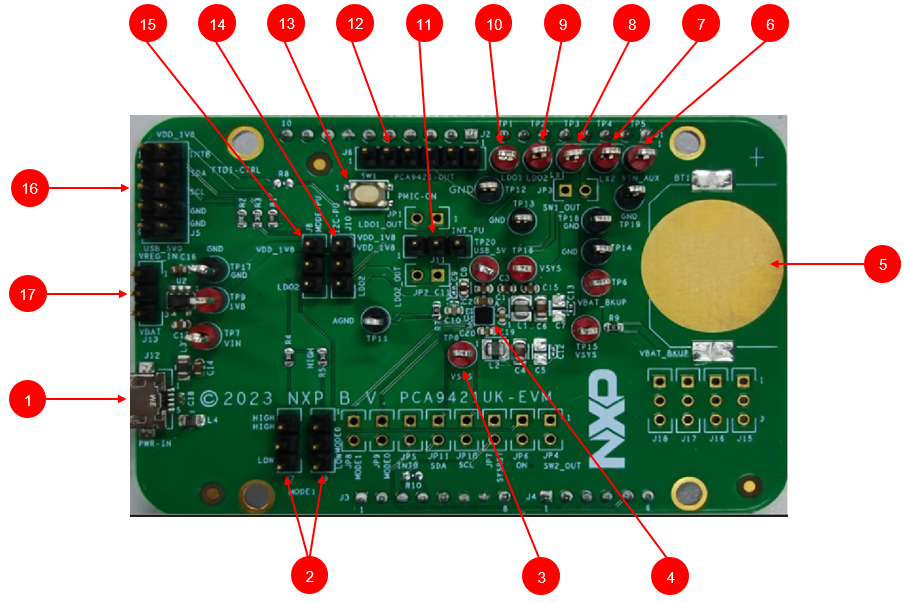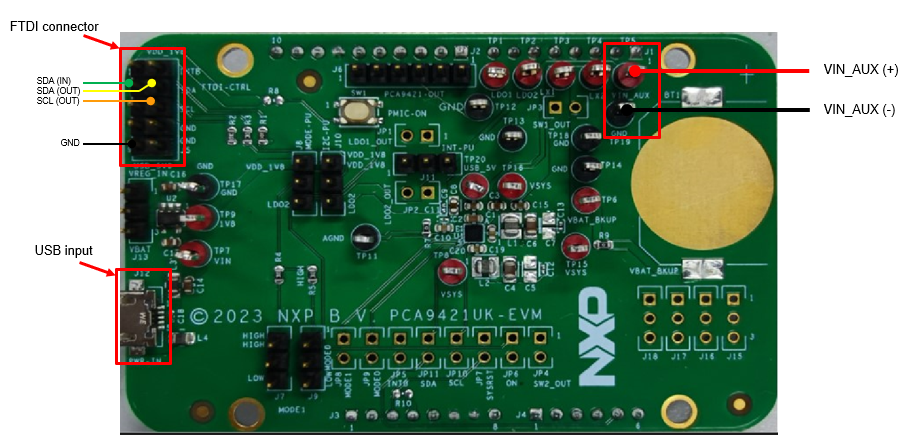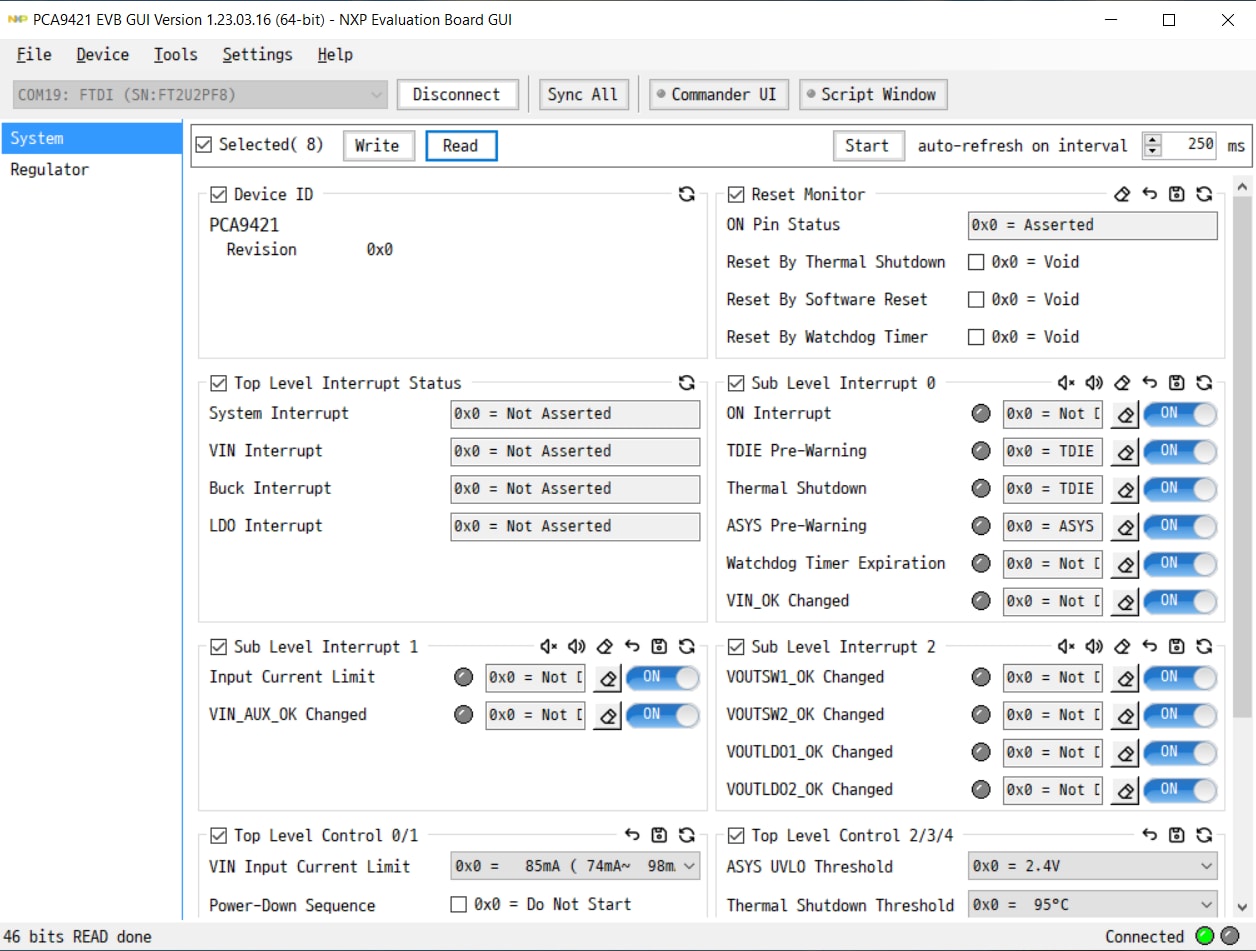Getting Started with the PCA9421UK-EVM Evaluation Board
Contents of this document
-
Out of the Box
-
Get Hardware
-
Configure Hardware
Sign in to save your progress. Don't have an account? Create one.
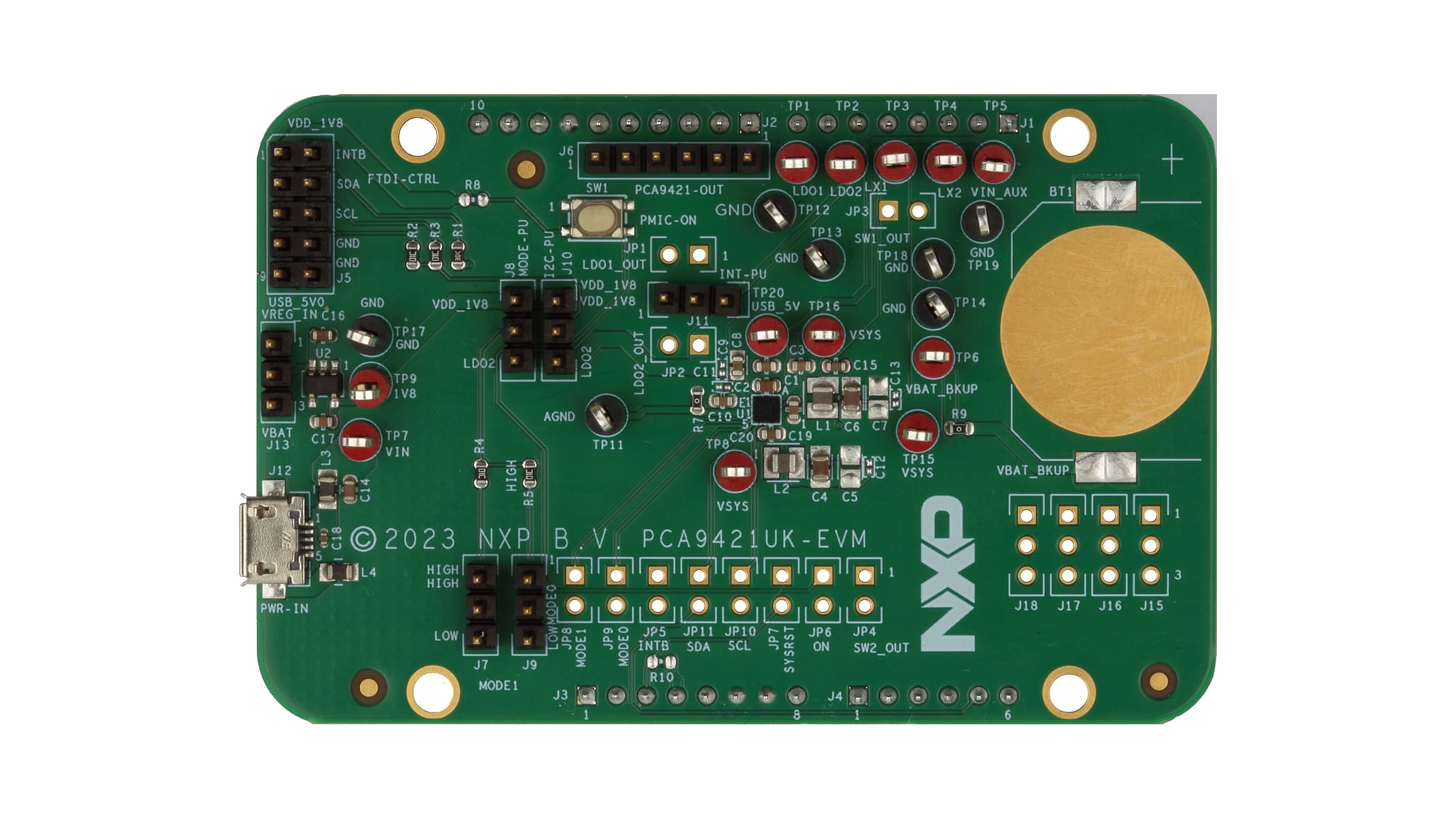
Purchase your PCA9421UK-EVM
1. Out of the Box
The NXP analog product development boards provide an easy-to-use platform for evaluating NXP products. The boards support a range of analog, mixed-signal and power solutions. They incorporate monolithic integrated circuits and system-in-package devices that use proven high-volume technology. NXP products offer longer battery life, a smaller form factor, reduced component counts, lower cost and improved performance in powering state-of-the-art systems.
This page will guide you through the process of setting up and using the PCA9421UK-EVM board.
1.1 Kit Contents and Packing List
The PCA9421UK-EVM kit contents include:
- Assembled and tested PCA9421UK-EVM evaluation board in an antistatic bag
- USB to MPSSE Serial cable for I²C communication
- USB 2.0 cable
- Spare jumpers
1.2 Static Handling Requirements
This device is sensitive to electrostatic discharge (ESD). Therefore care should be taken during transport and handling. You must use a ground strap or touch the PC case or other grounded source before unpacking or handling the hardware.
1.3 Minimum System Requirements
This evaluation board requires a Windows PC workstation. Meeting these minimum specifications should produce great results when working with this evaluation board.
- 5.0 V power supply or USB with enough current capability (1.5 A or above for maximum performance)
- PCA9421 GUI installed on a Windows PC
- Multimeters to measure regulator outputs
- Oscilloscope (optional)
- USB enabled computer running Windows XP, Vista, 7, 8, or 10
2. Get Hardware
2.1 Board Features
- Two step-down DC-DC converters
- Very low quiescent current
- Programmable output voltage
- SW1: core buck converter, 0.5 V to 1.5 V output, 25 mV/step, and a fixed 1.8 V, up to 250 mA
- SW2: system buck converter, 1.5 V to 2.1 V/2.7 V to 3.3 V output, 25 mV/step, up to 500 mA
- Low-power mode for extra power saving
- Two LDOs
- Programmable output voltage regulation
- LDO1: always-on LDO, 1.70 V to 1.90 V output, 25 mV/step, up to 1.0 mA
- LDO2: system LDO, 1.5 V to 2.1 V/2.7 V to 3.3 V output, 25 mV/step, up to 250 mA
- 1 MHz I²C-bus target interface
- -40 °C to +85 °C ambient temperature range
- Offered in 5 x 5 bump-array WLCSP and 24-pin QFN package
2.2 Board Description
This evaluation board features the PCA9421 power management IC. The kit integrates all hardware needed to fully evaluate the PMIC. It integrates a communication bridge based on FTDI to interface with the PCA9421 GUI software interface to fully configure and control the PMIC.
2.3 Board Components
Overview of the PCA9421UK-EVM board
| Number | Name | Description |
|---|---|---|
| 1 | USB Input | USB power supply for the PCA9421UK |
| 2 | Logic pin for MODESEL1&2 | Logic high or low for MODESEL1&2 pins |
| 3 | System Node | Electronic load for system |
| 4 | U1 | PCA9421UK PMIC |
| 5 | VBAT_BKUP | Coin cell battery for back-up purpose |
| 6 | VIN_AUX | Connect external auxiliary voltage |
| 7 | SW2_OUT | BUCK2 output |
| 8 | SW1_OUT | BUCK1 output |
| 9 | LDO2_OUT | LDO2 output |
| 10 | LDO1_OUT | LDO1 output |
| 11 | INT-PU | Interrupt pull up to either LDO2 output or an external LDO output |
| 12 | PMIC-OUT | All regulators’ output voltages |
| 13 | SW1 | Button connected to ON pin |
| 14 | I²C-PU | Logic voltage selection for I²C |
| 15 | MODE-PU | Logic voltage selection for MODESEL0&1 function |
| 16 | FTDI-CTRL | I²C interface |
| 17 | VREG_IN | Input selection for an external LDO between VIN_AUX and USB input |
3. Configure Hardware
Connect wires on the following pins as shown in Figure 2, and make sure the power supply is turned off during the wiring stage:
- VIN Input – Powered by USB Micro B connector
- FTDI Connector – Connect to FTDI USB to I2C cable (Yellow/Green to SDA, Orange to SCL, and Black to GND)
3.1 Installing and Configuring Software Tools
- Unzip the provided PCA9421 Evaluation Kit GUI file into the selected folder. No need to install. If a password is asked during unzip, type “NXP”
- Install the FTDI cable driver from website D2XX Drivers.
- Run the file PCA9421.exe. The interface is shown in Figure 3.
When the GUI is launched, it looks for a PCA9421UK-EVM target board connected via the USB cable. If connected, the GUI panels display “Connected” on the bottom right.
Design Resources
Board Information
Additional References
In addition to our PCA9421, PMIC for Low Power Applications page, you may also want to visit: