
2.4/5 GHz Dual-Band 1x1 Wi-Fi® 6 (802.11ax) + Bluetooth® 5.4 + 802.15.4 Tri-Radio Solution
i.MX RT1040 Crossover MCUs are based on the Arm® Cortex®-M7 core for real-time performance and high integration for Industrial and IoT applications.
The i.MX RT1040 Arm® Cortex®-M7 operates at up to 600 MHz with 1MB on-chip RAM that can be configured as Tightly-Coupled Memory or general-purpose. The family offers various memory interfaces and a wide range of connectivity interfaces including UART, SPI, I²C, USB and CAN. The new i.MX RT1046 provides additional flexibility with 169 BGA compact package and an extended temperature range up to 125°C and the new i.MX RT1043 extends SRAM memory size up to 1 MB with LCD support.
The i.MX RT1040 family is supported by the MCUXpresso ecosystem, which includes an SDK, a choice of IDEs, and secure provisioning and configuration tools to enable rapid development

2.4/5 GHz Dual-Band 1x1 Wi-Fi® 6 (802.11ax) + Bluetooth® 5.4 + 802.15.4 Tri-Radio Solution

i.MX RT1050 Crossover MCU with Arm® Cortex®-M7 Core

2.4/5 GHz Dual-Band 1x1 Wi-Fi® 4 (802.11n) + Bluetooth® 5.2 Solution

i.MX RT1064: Crossover MCU with Arm® Cortex®-M7

i.MX RT1060: Crossover MCU with Arm® Cortex®-M7
|
|
|
|
|
|
|
|---|---|---|---|---|---|
|
|
|
|
|
|
|
|
|
|
|
|
|
|
|
|
|
|
|
|
|
|
|
|
|
|
|
|
|
|
|
|
|
|
|
|
|
|
|
|
|
|
|
|
|
|
|
|
|
|
|
|
|
|
|
|
|
|
|
|
|
|
|
|
|
|
|
|
|
|
Quick reference to our documentation types
1-10 of 41 documents
Compact List
Please wait while your secure files are loading.
1-5of 7 design files
Receive the full breakdown. See the product footprint and more in the eCad file.
Please wait while your secure files are loading.
1-5 of 16 hardware offerings



Additional hardware available. View our featured partner solutions.






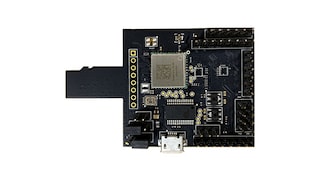






1-5 of 22 hardware offerings










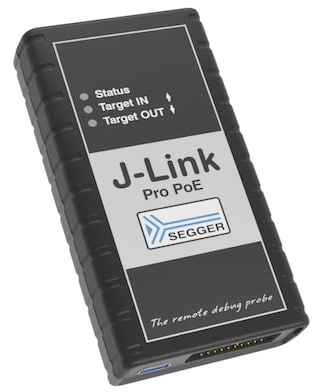











To find additional partner offerings that support this product, visit our Partner Marketplace.
Quick reference to our software types.
1-5 of 23 software files
Additional software available. View our featured partner solutions.
Note: For better experience, software downloads are recommended on desktop.
Please wait while your secure files are loading.
1-5 of 54 software offerings






















































To find additional partner offerings that support this product, visit our Partner Marketplace.
1-5 of 15 engineering services






.svg?imwidth=300)








There are no results for this selection.
To find additional partner offerings that support this product, visit our Partner Marketplace.
3 trainings
4 trainings
To find additional partner offerings that support this product, visit our Partner Marketplace.