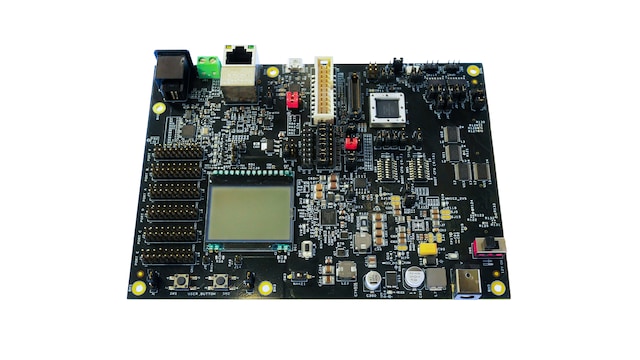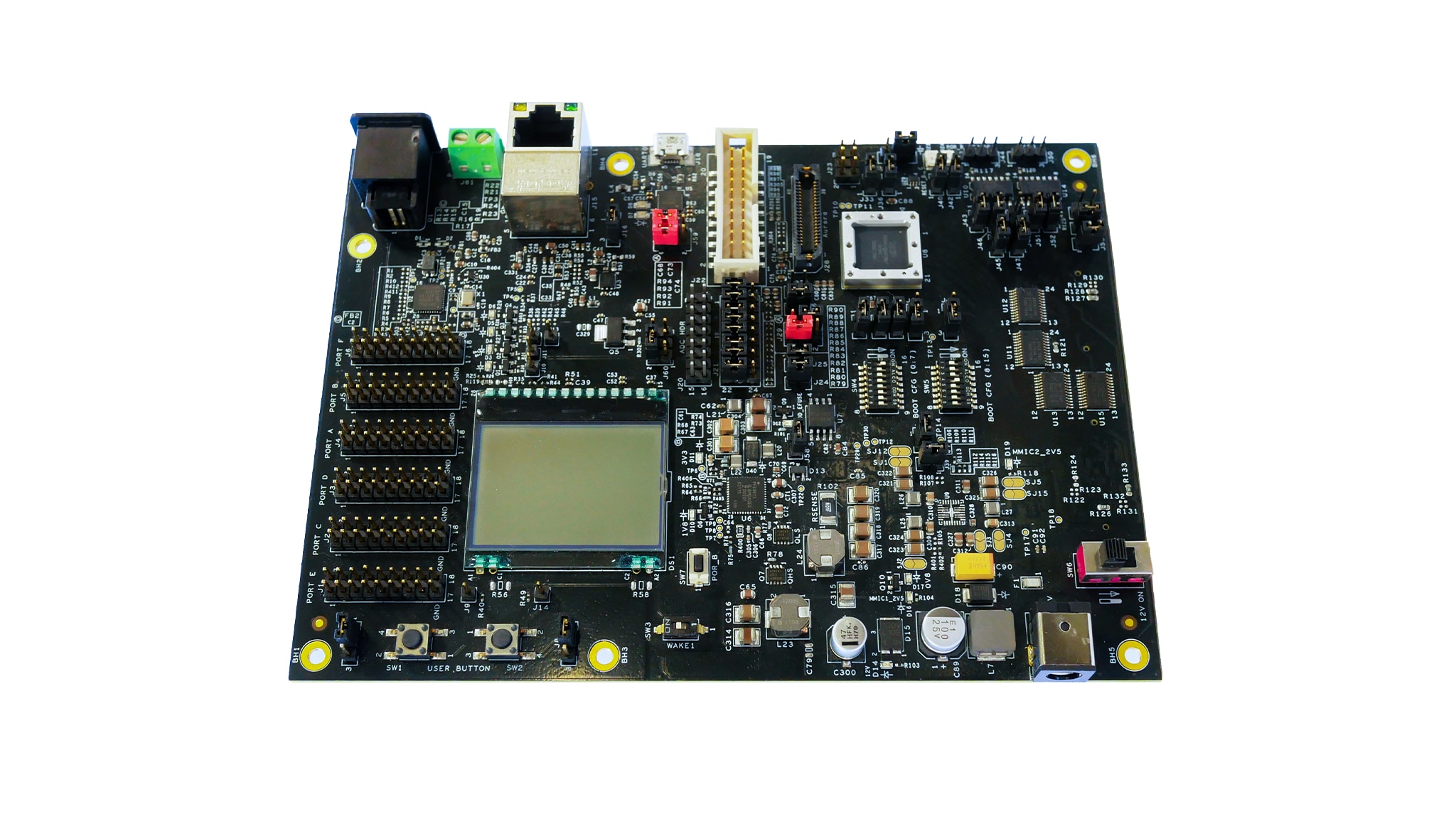Related Hardware
2 hardware offerings
-
 Evaluation and Development Boards
Evaluation and Development BoardsTEF82xx Customer Application Board
-
 Evaluation and Development Boards
Evaluation and Development BoardsS32R41 and TEF82xx Development Platform Based on S32R41 EVB and TEF82xx CAB