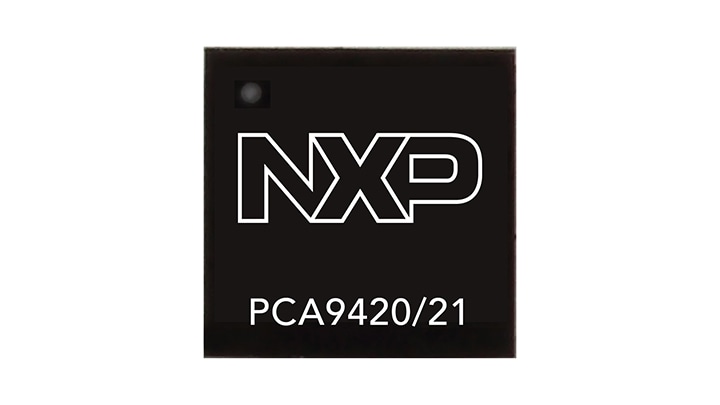
PMIC for Low Power Applications
The MCX N23x is based on a high-performance Arm® Cortex®-M33 running up to 150 MHz, with 1MB of Flash, 352 KB ECC RAM and SmartDMA. The MCX N23x is optimized for cost, memory and system performance and offers a single core option with efficient distribution of workloads to the analog and digital peripherals.
The EdgeLock Secure Enclave on the MCX N23x is a self-contained, on-die hardware security subsystem that has its own dedicated security core, internal ROM, secure RAM and it supports state-of-the-art side-channel attack-resilient symmetric and asymmetric crypto accelerators and hashing functions for security services.
The MCX N23x devices are supported by the MCUXpresso Developer Experience to optimize, ease and help accelerate embedded system development.
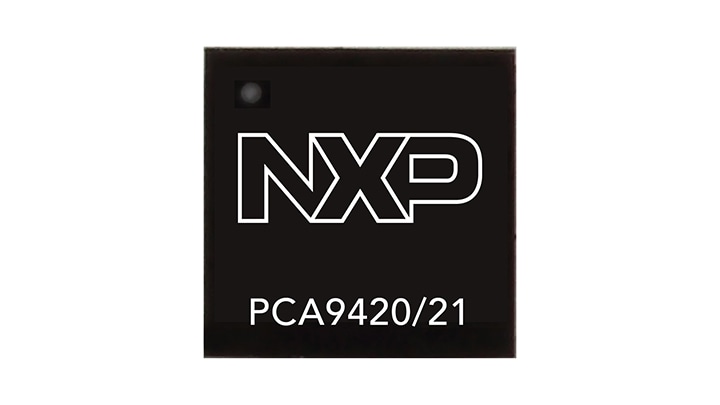
PMIC for Low Power Applications

MCX N94x/54x Highly Integrated Multicore MCUs with On-Chip Accelerators, Intelligent Peripherals and Advanced Security
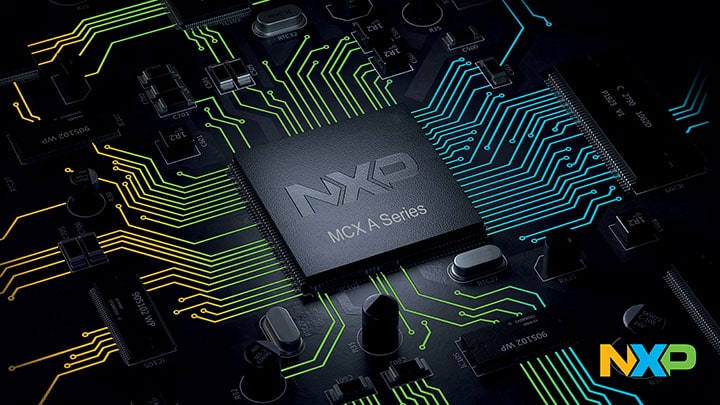
MCX A13, 14, 15 Essential MCUs with Arm® Cortex® M33, Low Power and Intelligent Peripherals
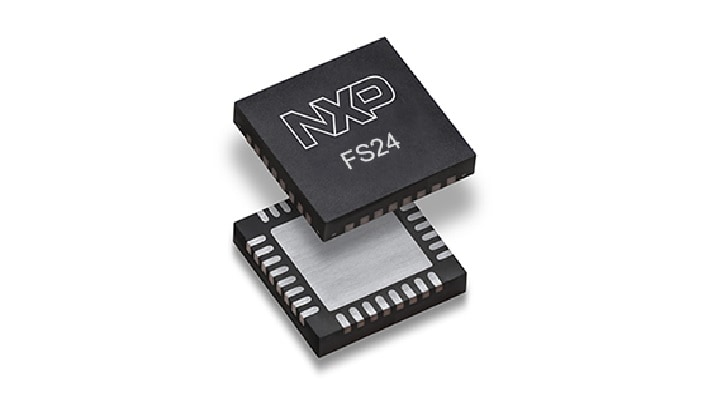
Safety Mini CAN FD SBC for Automotive Applications Fit for ASIL B
|
|
|
|
|
|
|
|---|---|---|---|---|---|
|
|
|
|
|
|
|
|
|
|
|
|
|
|
|
|
|
|
|
|
|
|
|
|
|
|
|
|
|
|
|
|
|
|
|
|
|
|
|
|
|
|
|
|
|
|
|
|
|
|
|
|
|
|
|
|
|
|
|
|
|
|
|
|
|
|
|
|
|
|
Quick reference to our documentation types
1-10 of 43 documents
Compact List
Please wait while your secure files are loading.
2 design files
Receive the full breakdown. See the product footprint and more in the eCad file.
Please wait while your secure files are loading.
1-5 of 8 hardware offerings



Additional hardware available. View our featured partner solutions.





1-5 of 8 hardware offerings


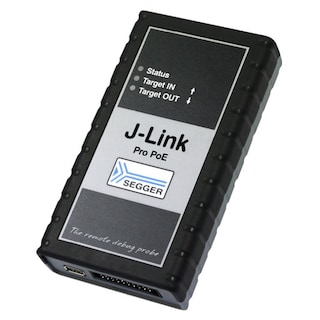





To find additional partner offerings that support this product, visit our Partner Marketplace.
Quick reference to our software types.
1-5 of 16 software files
Additional software available. View our featured partner solutions.
Note: For better experience, software downloads are recommended on desktop.
Please wait while your secure files are loading.
1-5 of 16 software offerings
















To find additional partner offerings that support this product, visit our Partner Marketplace.
1 engineering service

There are no results for this selection.
To find additional partner offerings that support this product, visit our Partner Marketplace.
3 trainings
2 trainings
To find additional partner offerings that support this product, visit our Partner Marketplace.