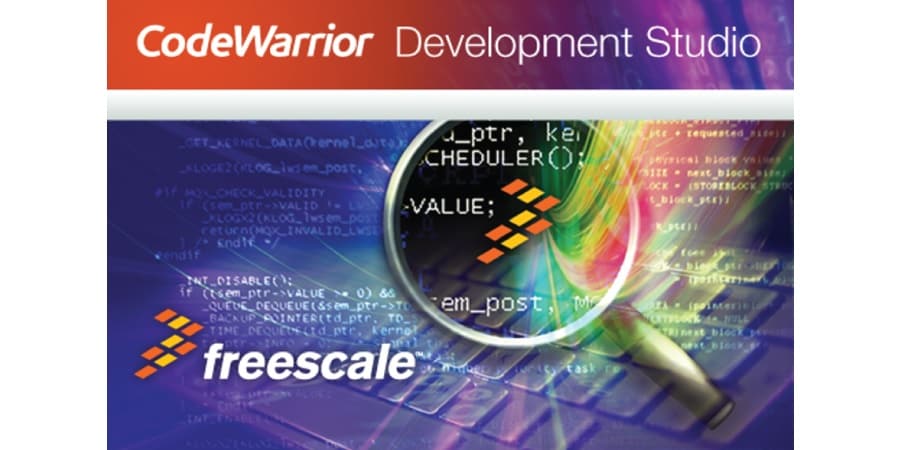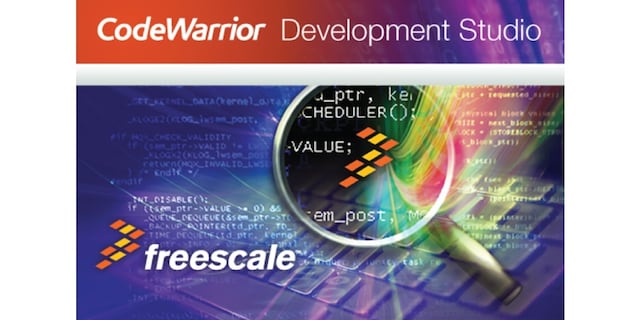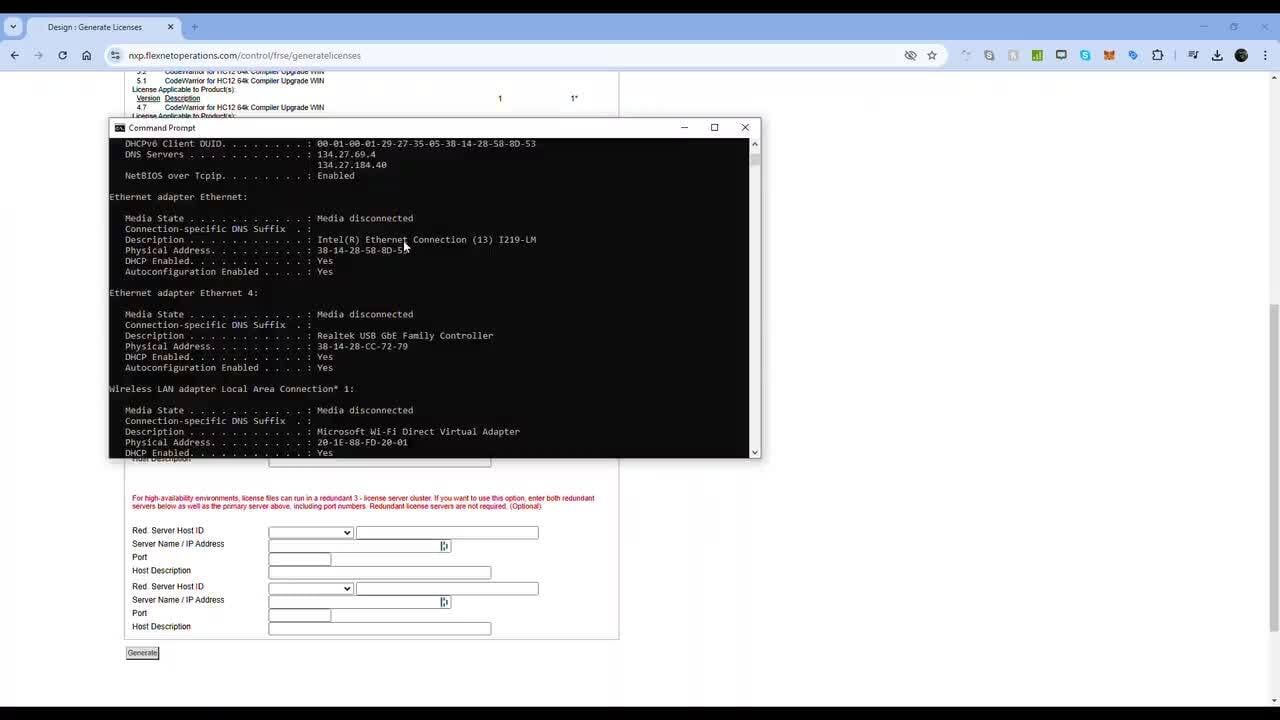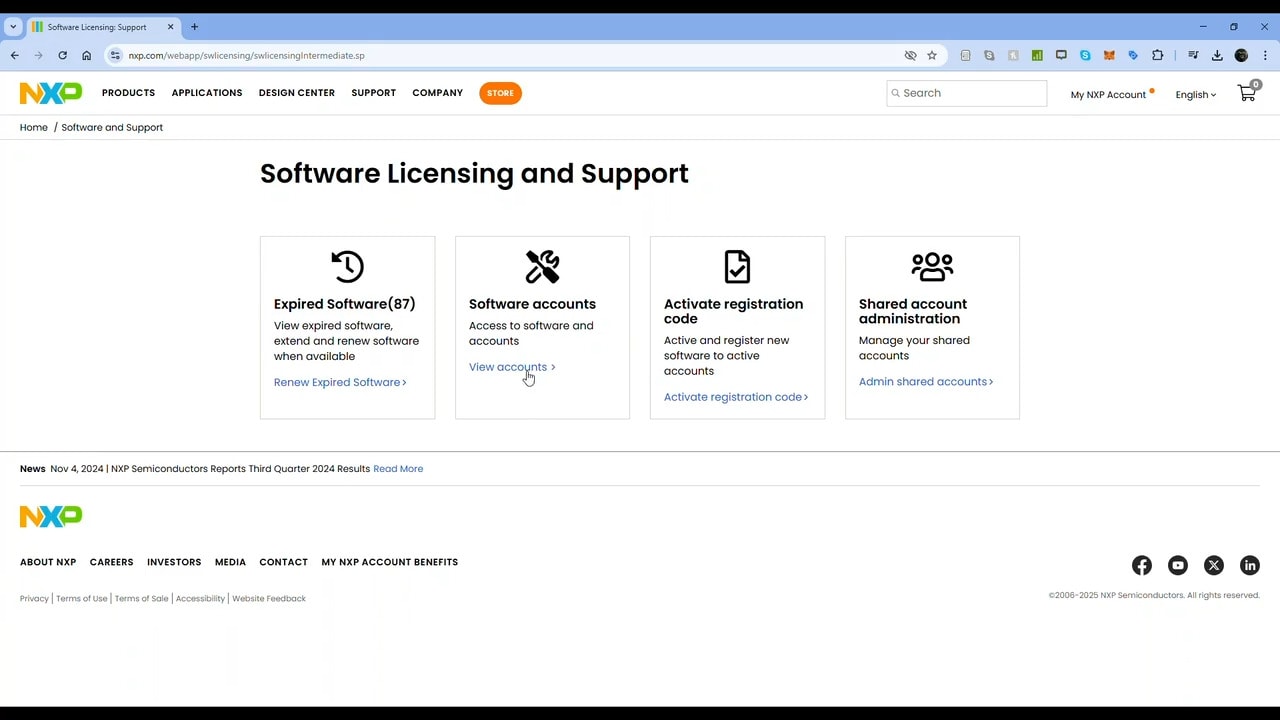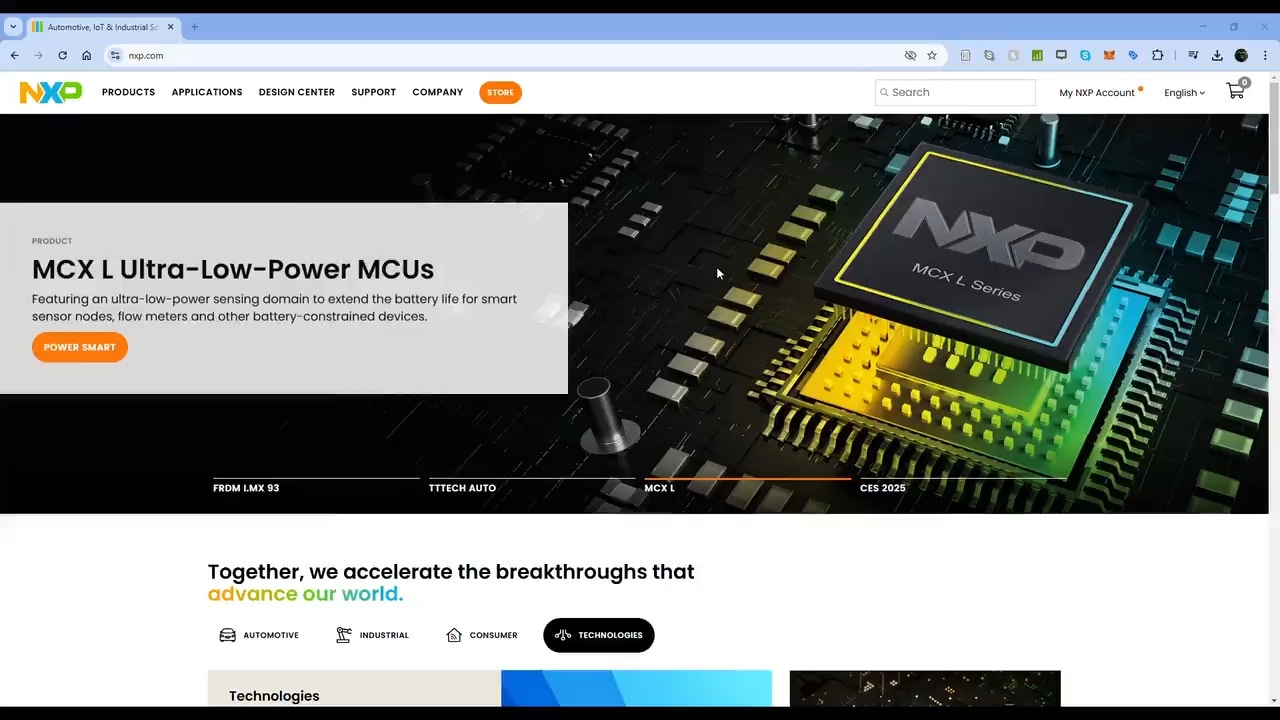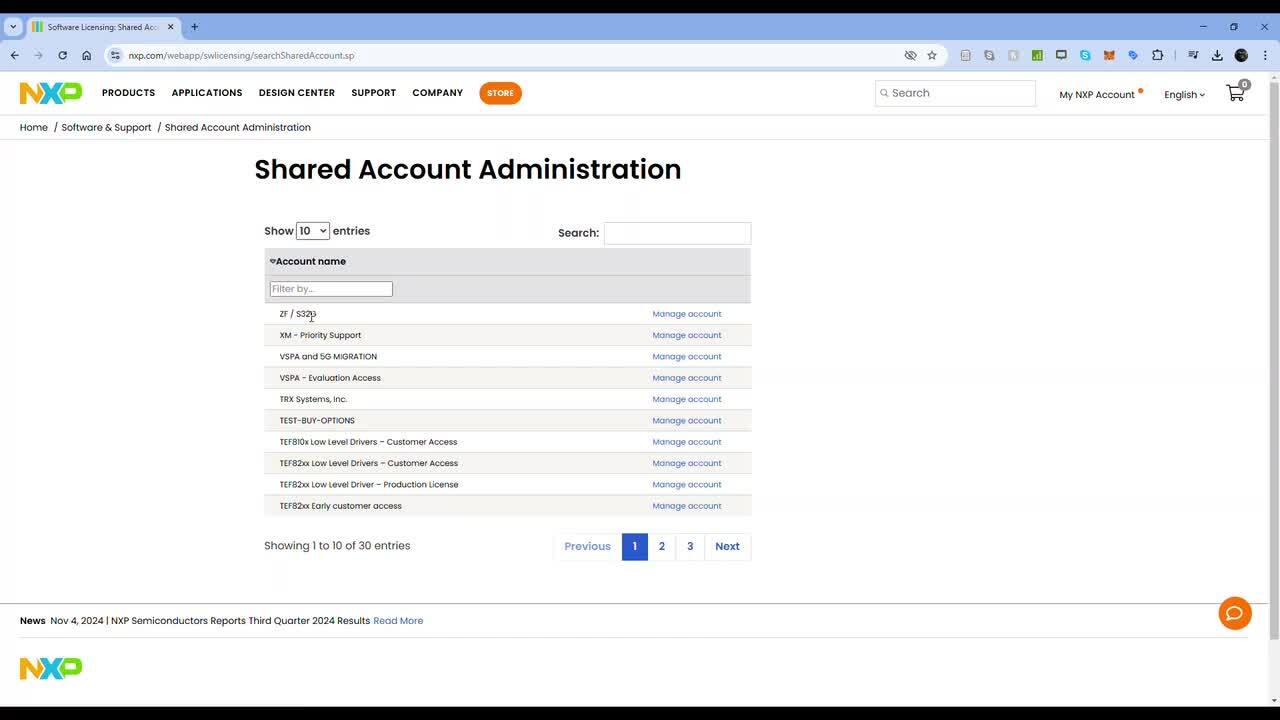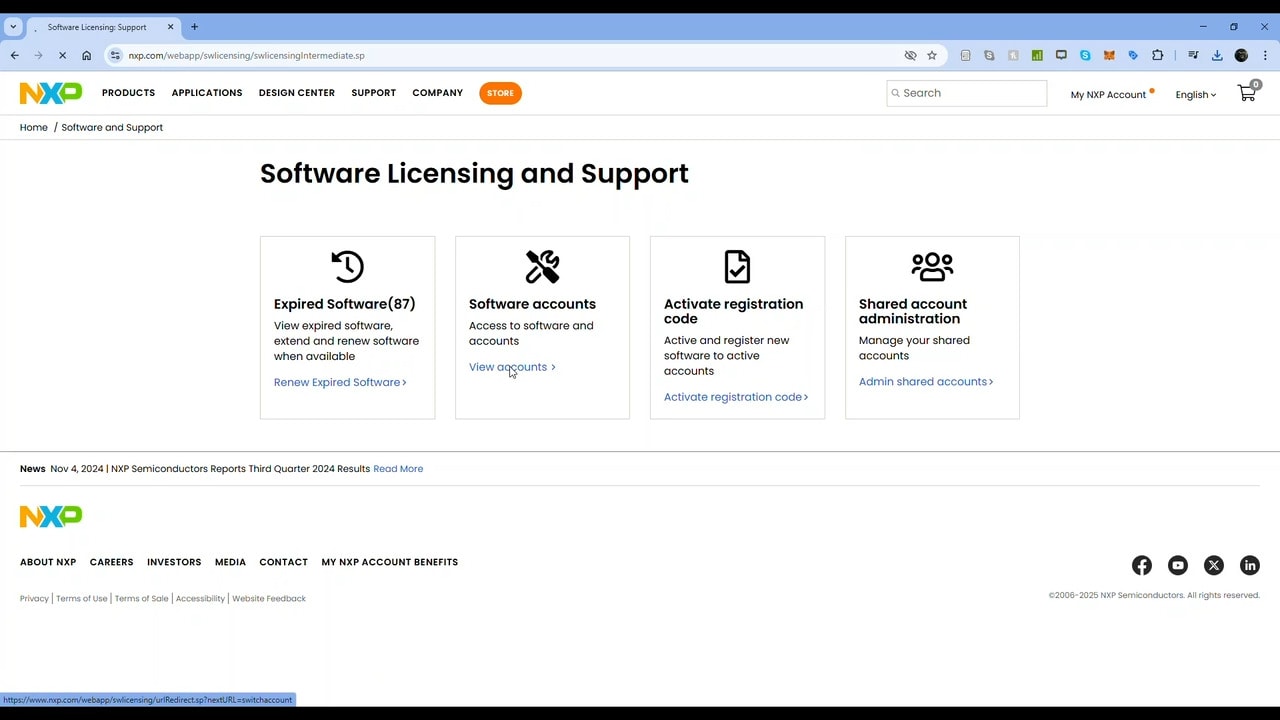Application Note (4)
Brochure (1)
Data Sheet (1)
Fact Sheet (2)
Quick Reference Guide (1)
-
CodeWarrior® ™ Development Studio for NXP® ™ 56800/E Digital Signal Controllers - Quick Start[CW_DSC56800E_QS]Featured
Reference Manual (8)
-
Bean Wizard User Manual[BEANWIZARD147RM]
-
MSL C Reference Version 10[MSLBC10RM]
-
MSL C Reference 9.0[MSLCRM]
-
CodeWarrior® Develoment Tools IDE 5.1 SDK API Reference[IDESDKAPI51RM]
Supporting Information (2)
-
CodeWarrior® for 56800/E Digital Signal Controllers – Component Overview[950-00610]Featured
-
DSP56800x v8.3 Release Notes[DSP56800X_V8_3_RN]Featured
Training Presentation (2)
User Guide (23)
-
56800Ex_MLIB, Math Library User’s Guide[56800EX_MLIB]
-
56800Ex_GFLIB, General Functions Library User’s Guide[56800EX_GFLIB]
-
56800Ex_MCLIB, Motor Control Library User’s Guide[56800EX_MCLIB]
-
56800Ex_ACLIB, Advanced Control Library User's Guide[56800EX_ACLIB]
-
56800Ex_GDFLIB, General Digital Filters Library User's Guide[56800EX_GDFLIB]
-
56800E General Functions Library User's Reference Manual[56800E_GFLIB]
-
56800E Motor Control Library User's Reference Manual[56800E_MCLIB]
-
56800E Advanced Control Library User's Reference Manual[56800E_ACLIB]
-
CodeWarrior® Development Studio IDE 5.6 Windows Automation Guide[IDEWINAUTO56UG]
-
CodeWarrior® ™ USB TAP - User's Guide[USBTAPUG]
-
DSP56800 to DSP56800E Porting Guide[PORTING_GUIDE_56800_TO_56800E]
-
56800 Family IEEE-754 Compliant Floating-Point Library[56800_754FPL04UG]
-
56800E Family IEEE-754 Compliant Floating-Point Library[56800E754FPL04UG]
-
56800E Flash Programmer - User's Guide[56800EFPUG]
-
56F807 to 56F8300/56F8100 Porting User Guide[807_8300PUG]