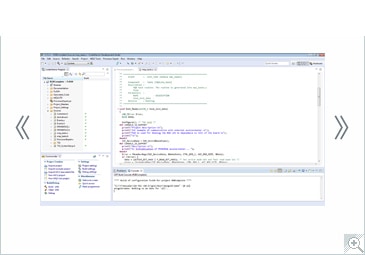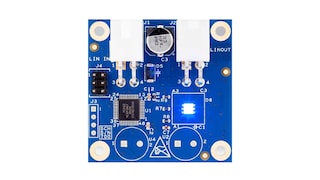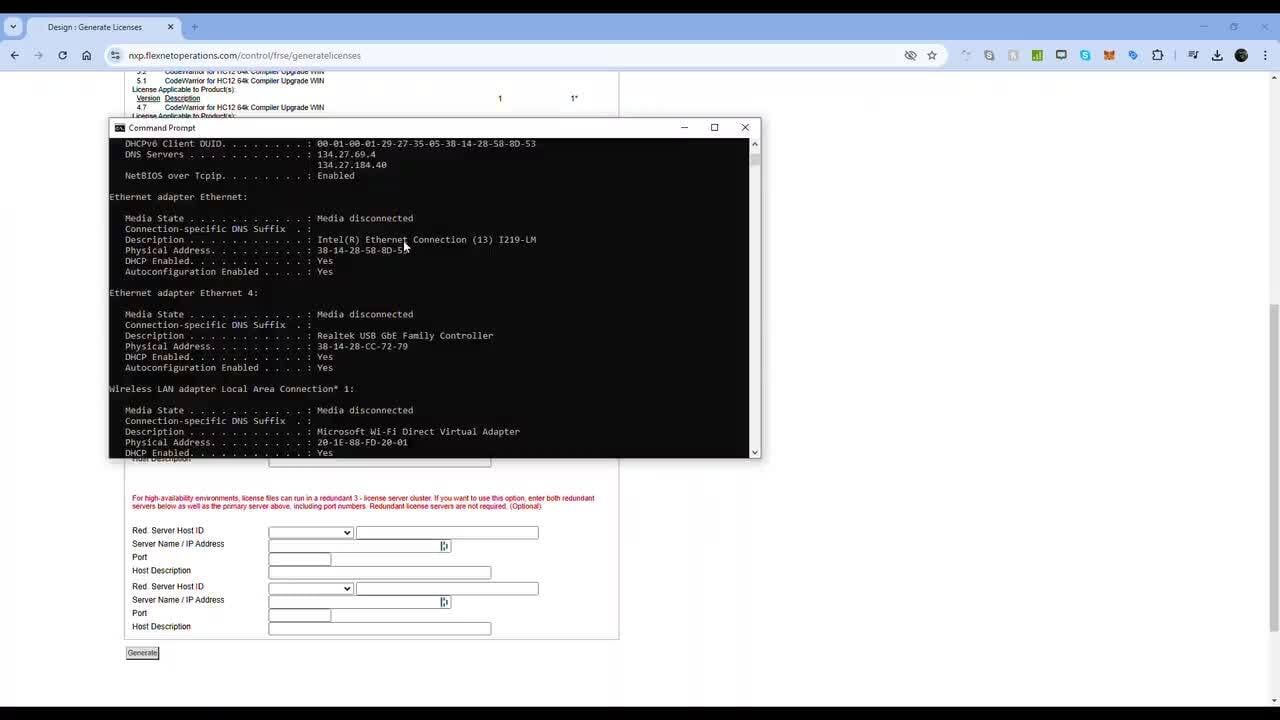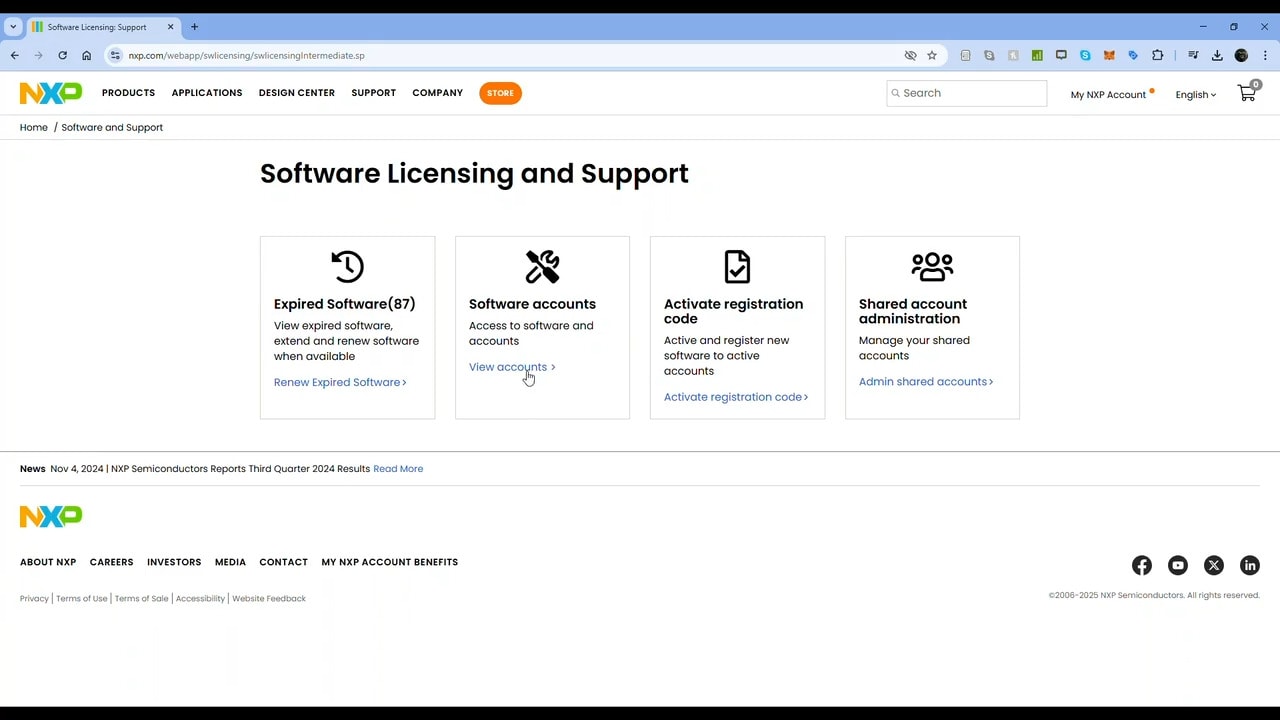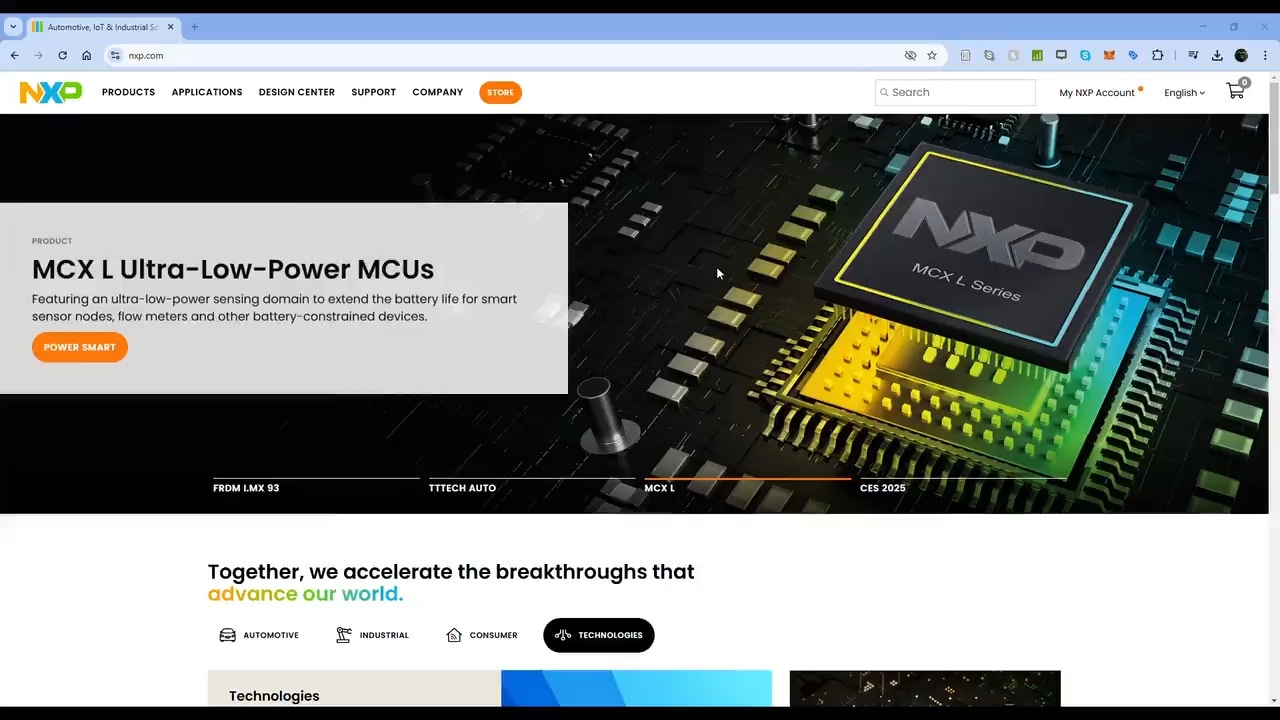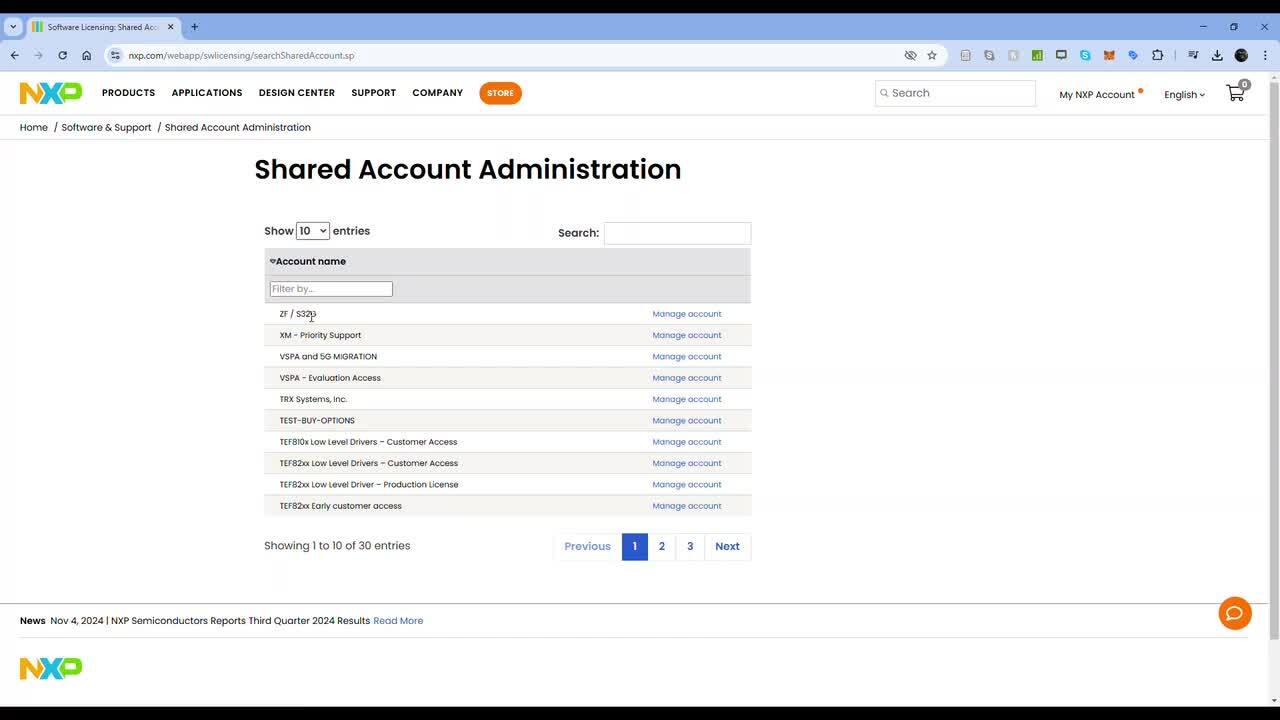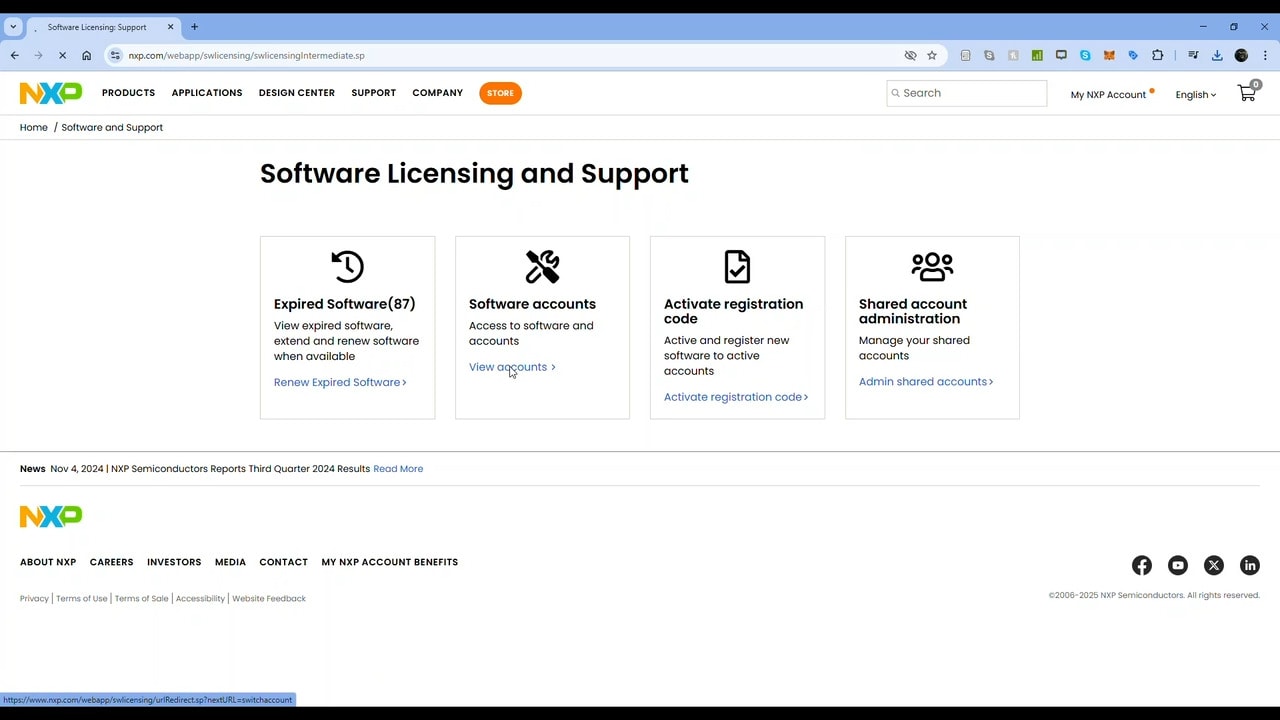Application Note (23)
-
Enabling OSBDM DLLs[AN4331]
Brochure (1)
Quick Reference Guide (4)
Reference Manual (19)
-
EWL C++ Library Reference Manual[CWEWLCPPREF]
-
EWL C Reference Manual[CWEWLCREF]
-
MQX Lite RTOS Reference Manual[MQXLITERM]
Release Note (1)
-
CodeWarrior for MCU v11.1 - Release Notes[CW_MCU_v11_1_RN]
Supporting Information (3)
-
CW MCU v10.6 MagniV® S12ZVMC[CW_MCU_10-6_INS_INST-S12ZVMC-RMF]
User Guide (15)
-
USB TAP Probe User Guide[UTAPUG]
-
Ethernet TAP Probe User Guide[ETAPUG]
-
Profiling and Analysis Quick Start for Microcontrollers - User Guide[PROFILING_AND_ANALYSIS_MCU_QS]
-
OSBDM-JM60 - User Guide[OSBDMTAPUG]
-
MMA9550L and MMA9551L Sensor Toolboxes - User’s Guide[MMA955XLSTUG]