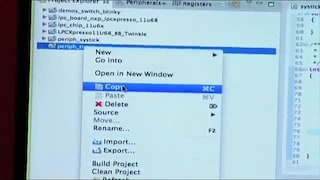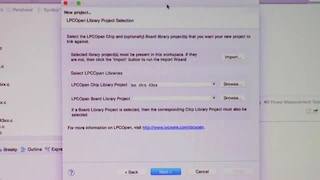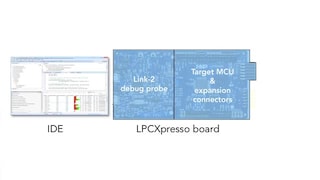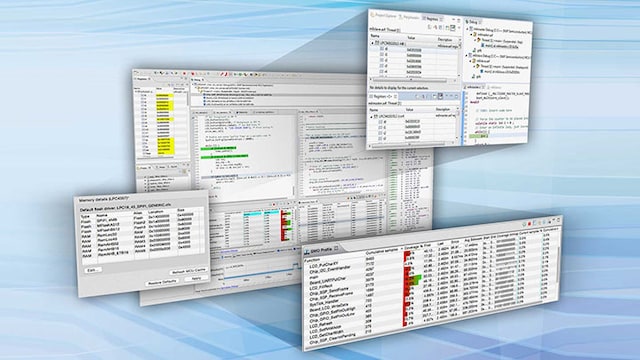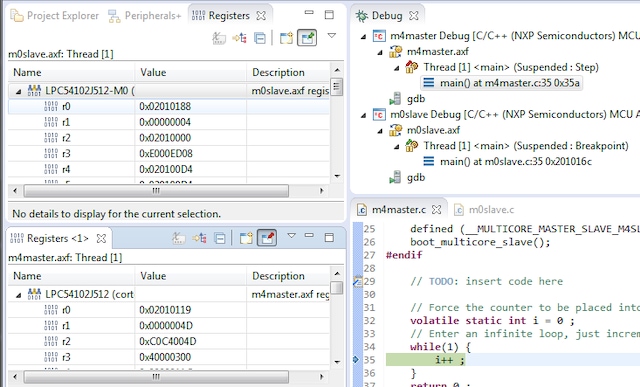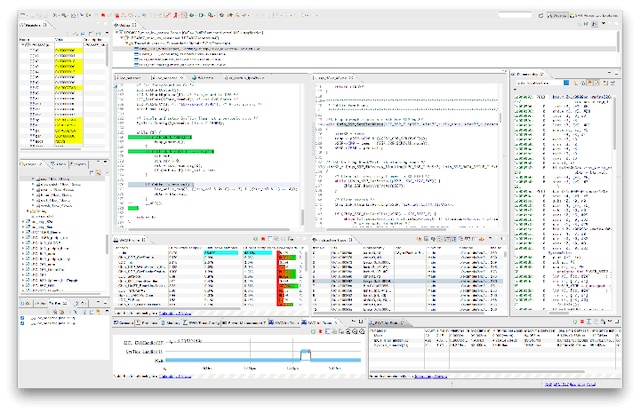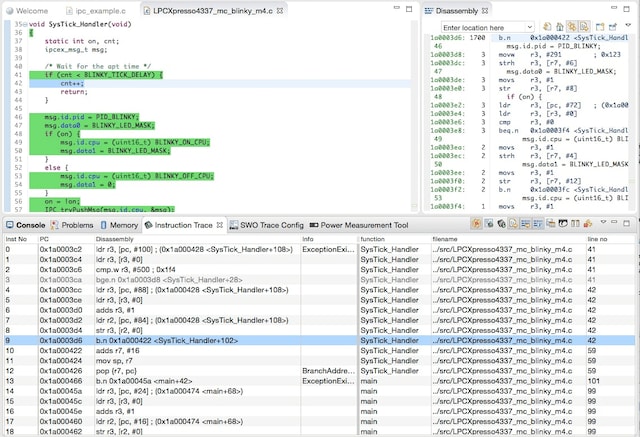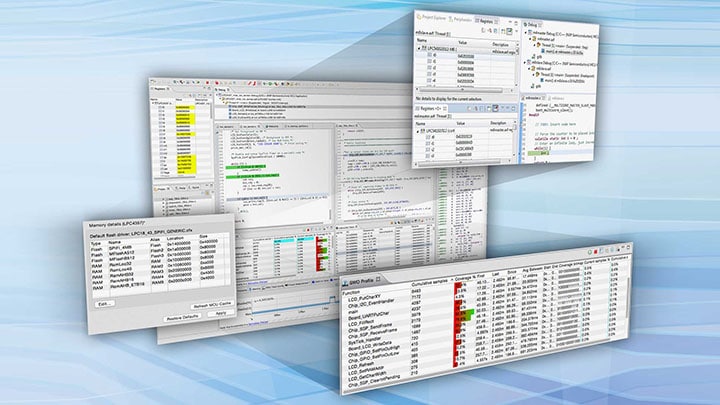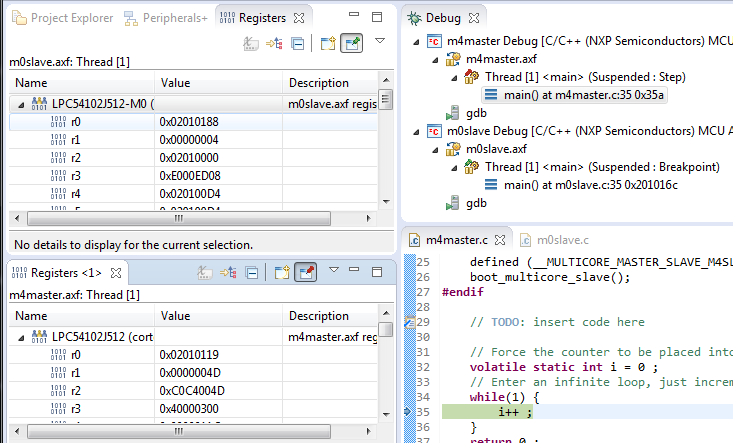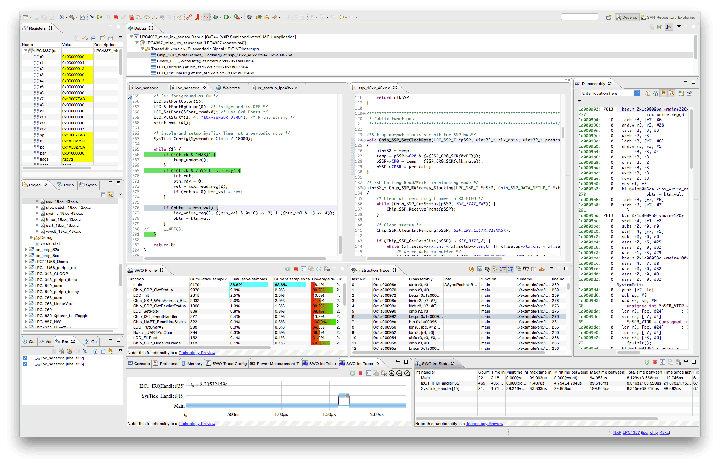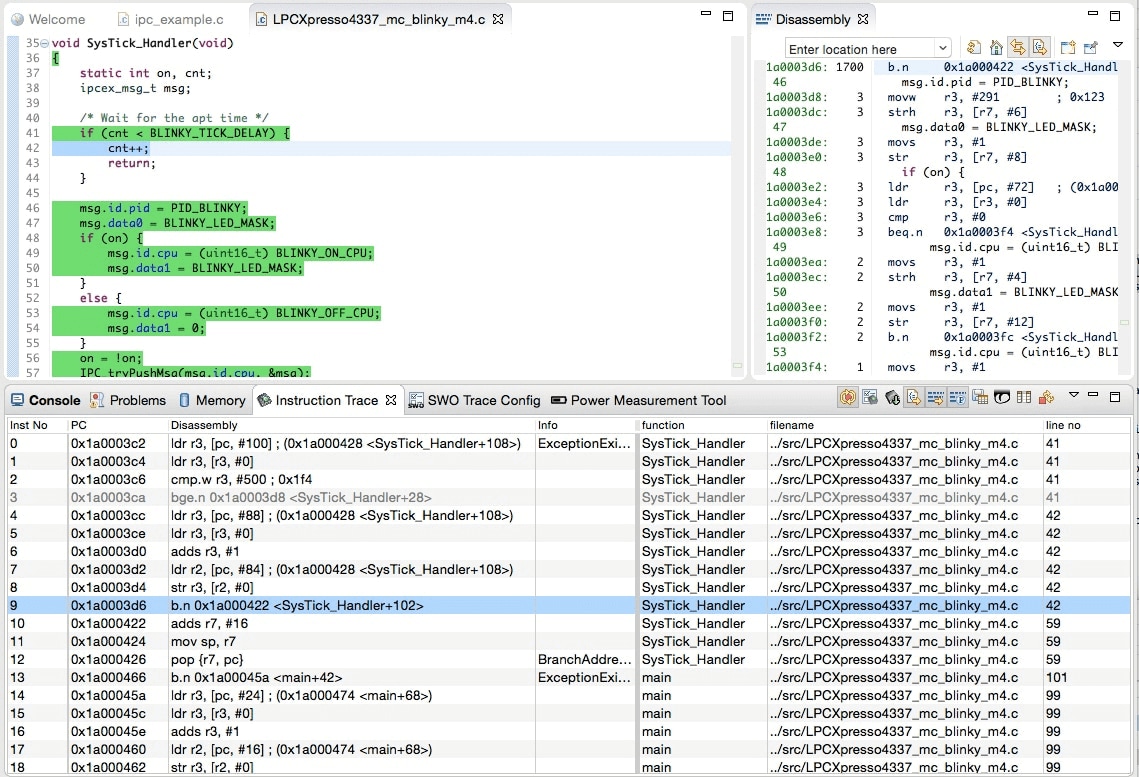LPCXpresso IDE is no longer supported, and Pro version licenses can no longer be purchased. MCUXpresso IDE is now recommended for developers using LPC Cortex-M based microcontrollers. This IDE offers a full-featured development environment for both LPC and Kinetis Arm® Cortex®-M based microcontrollers which fully supports LPCOpen and MCUXpresso SDK.
For more details of MCUXpresso IDE, please visit MCUXpresso IDE.
The LPCXpresso integrated development environment (IDE) gives developers a low-cost way to create high-quality applications for LPC microcontroller units (MCUs). Based on the Eclipse platform, it has many enhancements to simplify application development and debugging. It features the industry-standard GNU toolchain with a choice of libraries: a proprietary, optimized C library or the standard GNU Newlib library. The LPCXpresso IDE can be used to build an executable of any size with full code optimization.